
For a while now, Windows 10 has had a relatively-unknown feature called Your Phone. For a feature that isn’t given the limelight often, it’s surprisingly useful. You can use it to send and receive texts from your phone, make calls, see notifications, and save the photos on your phone to your desktop.
The most recent build of Your Phone, however, hints that Microsoft is planning something bigger for the feature. Nothing has been confirmed as of yet, but the breadcrumb trail is too big to not bring up.
What’s on the Horizon?
Fans of Your Phone got excited when the latest build of Your Phone had some interesting variables. This includes “SharedContentPhotos,” “ContentTransferCopyPaste,” and “ContentTransferDragDrop.” This hints that Microsoft wants to enhance Your Phone with file-sharing abilities, including dropping files into the app and copy-pasting them.
Copying files between phones and PCs is by no means a revolutionary feature. If Your Phone gets this functionality, however, it would make life a lot easier for fans of the app. Instead of using a USB cable or Bluetooth, you could open the Your Phone app and drop files directly into it.
It seems that Microsoft wants Your Phone to be the central hub where users perform any and all tasks they want to do with their phone. If you want to make a call, send a text, or transfer files, you’d be able to do all that via Your Phone.
Is this Update Likely to Actually Happen?
People who are wise to leaks like this know that function names aren’t a clear confirmation. Sometimes developers leave in stray variables that were meant for an intended feature but were scrapped for some reason.
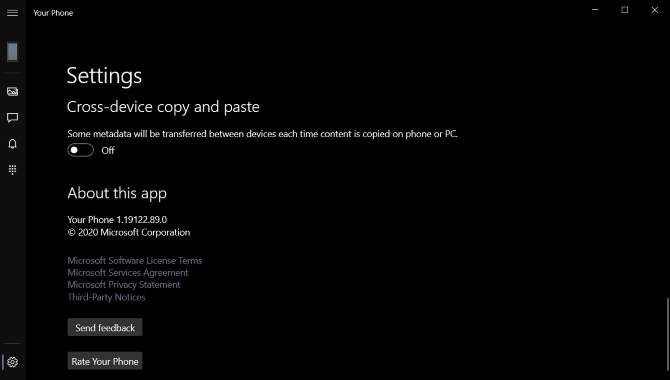
However, this feature is more fleshed out than some random variables. Using a third-pary tool, you can force Your Phone to show the file transfer settings. At the moment, all it is is a switch that enables or disables copy-pasting between devices. Unfortunately, toggling the settings doesn’t do anything as of yet; however, it’s a promising start and a sign of things to come.
What Else is in Store for Your Phone?
Microsoft’s plans for Your Phone don’t stop there, however. They’re giving much love and attention to the app, including the recent decision to display up to 2,000 photos from your phone.
Hey #WindowsInsiders using #YourPhone on #Android!
Photos has evolved. We heard you when you said you wanted more! In case you missed it, you can now view and interact with your most recent 2,000 photos in the #YourPhone app. ?????
Check it out and send us your feedback! pic.twitter.com/oONPggbbTP
— LaJay (@its_LaJay)
January 22, 2020
As such, it’s safe to say that Microsoft wants to flesh out this app to be more than a relatively-forgotten addition to Windows 10. Soon, it may be the primary way Windows 10 users transfer files to their phones.
Your Phone Benefiting From “Your Phone”
With the current feature pushes for Your Phone, plus the hinted update from the variable names and hidden settings screen, it’s becoming clear that Microsoft wants to make Your Phone your one-stop shop for all your smartphone needs. Whether or not the public takes more note of Your Phone depends on how well Microsoft fleshes out this app.
Are you a Your Phone fan? If not, do you think a file drag-and-drop system will encourage you to use it more? Let us know below.
Image Credit: Windows Latest
Simon Batt is a Computer Science graduate with a passion for cybersecurity.
Subscribe to our newsletter!
Our latest tutorials delivered straight to your inbox
Sign up for all newsletters.
By signing up, you agree to our Privacy Policy and European users agree to the data transfer policy. We will not share your data and you can unsubscribe at any time. Subscribe
