
In October 2018 Windows 10 will receive a major update. This update will remove, move, or stop development on some of the features currently within Windows 10. While most of the features being stopped or changed aren’t too important (such as some that simply aren’t used by anyone anymore), there are a few well-used features that will catch people out when the update drops.This article details a selection of features that will change or go away in October.
The Snipping Tool
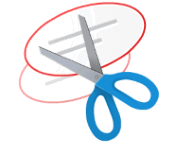
Status: Development Halted
The Snipping tool was Windows’ built-in means for taking and cropping screenshots without the need to download additional software or use an image manipulation program. It was a handy way for people to get quick and easy screenshots straight from the Windows 10 package.
The Snipping Tool will still be around in the next update, but it won’t be receiving any more love. Instead, Microsoft will be looking into merging its functionality into a new app called “Snip & Sketch,” which they hope will supersede the Snipping tool. Snip & Sketch has the ability to take snippings of the screen, allow the user to doodle on it, then save the result as an image. It also has a delayed snip timer on it, so you can set up the screen as you like it before the snip occurs.
Phone Companion

Status: Deleted
Phone Companion is an app that allows easier content sharing between a phone and the PC. By the next update this app will be erased from the operating system. If you’d like to continue to pair your phone up with your PC, check the Phone page within Windows 10’s Settings. This contains all the functionality of Phone Companion without the need to use the app.
Hologram
Status: Deleted
If you used Hologram to make 3D word art, you’ll find that the app will vanish during the update. This will be replaced by another app called the “Mixed Reality Viewer,” which will adopt all the functionality of Hologram instead. Look out for Mixed Reality Viewer in the update for all of your Hologram needs.
OneSync

Status: Development Halted
Currently, the OneSync service helps sync the Mail, Calendar and People apps. When October comes around, OneSync will no longer be supported by Microsoft, and development will stop. There’s a good reason for this, however; all this functionality is being moved over to Outlook, which has the capability to handle your mail, calendar, and contacts all in one app.
FontSmoothing
Status: Deleted
Windows 10 had a feature called FontSmoothing that defined the operating system’s anti-aliasing on its fonts. This, in turn, made Windows’ system fonts look smoother. Since then, Microsoft adopted ClearType by default, which has antialiasing as part of the package. Because of this, FontSmoothing is no longer needed. If you see any tutorials online about using FontSmoothing, they will no longer work. This is fine, as there’s no reason to follow them anymore!
Features Deleted
With the oncoming October update for Windows 10, some features will be deleted, moved elsewhere, or halted in lieu of other features. While these features aren’t going away fully, it’s worth being aware of these developments if you’re an avid user of them, so you’re not caught out when October comes!
Is this bad news for you? Or do you not care for these features in the first place? Let us know below!
Image Credit: Windows Update
Simon Batt is a Computer Science graduate with a passion for cybersecurity.
Subscribe to our newsletter!
Our latest tutorials delivered straight to your inbox
Sign up for all newsletters.
By signing up, you agree to our Privacy Policy and European users agree to the data transfer policy. We will not share your data and you can unsubscribe at any time. Subscribe
