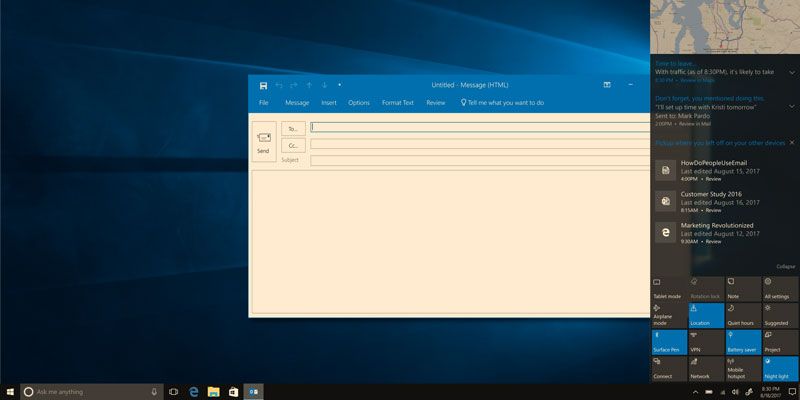
The Creators’ Update is out, and it’s now on my computer, so I’ve had the chance to take its most touted features for a spin. It’s not as big as the Anniversary Update, but nonetheless includes some bits and bobs that will make your life that much easier. “Creators’ Update” is maybe a bit of a misnomer for something so functional, but hey, welcome to the world of Microsoft’s marketing shpiel.
Night Light
I was always a huge advocate of f.lux, the app that lets you adjust the color temperature of your screen and reduce “blue light” output, which by default is 7000k on most monitors – about the same color temperature as daylight. The science-y stuff behind this is that in the evenings your eyes shouldn’t look at screens emitting daylight-equivalent light because it tricks your brain into thinking it’s daytime and can disrupt your sleep.
Night Light is Windows’ new in-house way of adjusting your screen color temperature, giving it a warm orange glow that’s much easier on your eyes in the evenings. To switch it on, right-click the desktop, click “Display Settings,” then click the new “Night light” switch. Go into “Night light settings” if you want to manually adjust the color temperature and schedule your Night light hours.
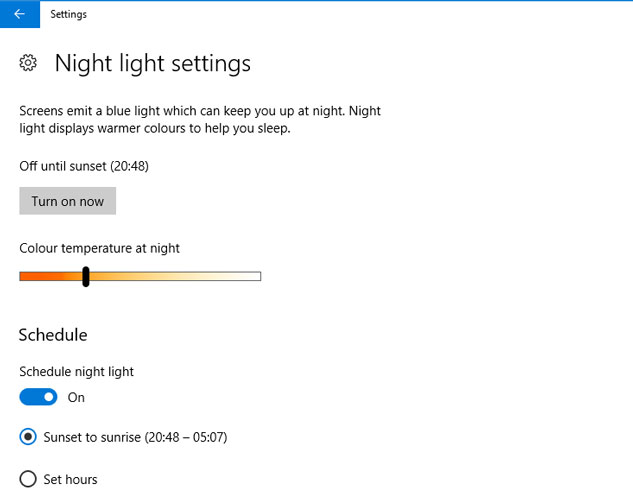
Make Animated Doodles on Your Photos and Videos
There’s something nice about doodling on pictures kept on your computer, particularly when you can animate them and turn them into your own little custom e-cards. Windows now lets you do that with the latest update to its Photos app.
Open a photo using “Photos,” and you’ll see a new “Draw” option at the top of the window. Click this, and you’ll be presented with three different types of pen. Click the one you want, select a color using the little arrow underneath the icon, and draw away. When you’re done, click the Save icon, and then on the saved photo you can click the “Play” symbol at the bottom to see it in action.
Finally, click “Share” at the top to instantly beam it to your buddies through your preferred apps.

Game Mode
One of the most intriguing features of Windows 10 (well, for gamers anyway) is supposed to improve performance by reallocating CPU and RAM resources from potentially strenuous tasks running in the background on Windows. Microsoft has stressed that they’re still patching up this feature, and it’s not the finished article yet, but early results suggest that it has its uses.
If you have a powerful PC with a modern CPU and 16GB RAM, then at this point there’s no discernible benefit to switching on Game Mode, but laptop users with less resources to go around may see a good 10% increase and more in FPS if they like to keep apps running in the background while gaming. Moreover, the minimum frame-rates are significantly higher, coming good on Microsoft’s promise of more “consistent” performance.
To turn it on, go to “Settings panel -> Gaming -> Game Mode,” then toggle the slider to “On.”
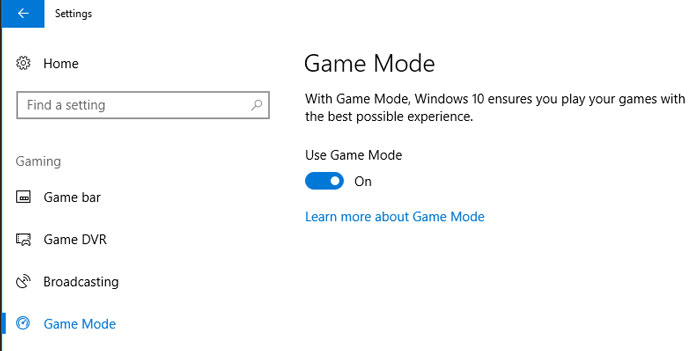
Best of the Rest
Those are my personal favorites, but there’s plenty more going on here for people with different needs.
Paint 3D, for example, lets you create entire 3D scenes with much more ease than you’d expect. (That’s the “Creators” part of the update.) You can also now “ink” things on Bing Maps, measuring distances and making notes of landmarks etc. The mini-view feature is a nice touch, too, allowing you to keep UWP apps open in a tiny dedicated window while you get on with other things, such as a Skype video chat while you’re secretly moping around on YouTube. There are also updates to Cortana, the Edge browser and other tweaks.
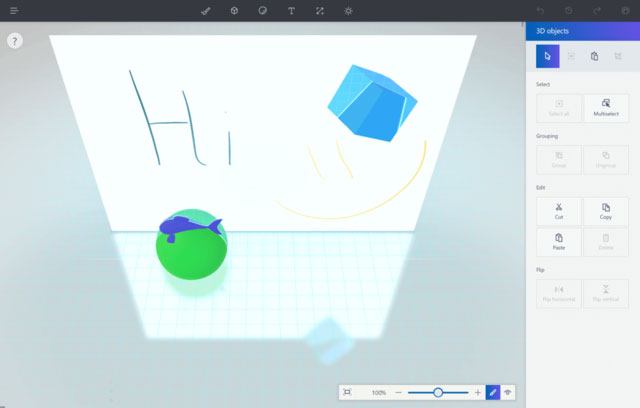
Have you started getting creative with the Creators’ update yet? Let us know your favorite features. (We’ll also accept pictures of 3D scenes created using Paint 3D.)
Tech writer at Make Tech Easier. Enjoys Android, Windows, and tinkering with retro console emulation to breaking point.
Subscribe to our newsletter!
Our latest tutorials delivered straight to your inbox
Sign up for all newsletters.
By signing up, you agree to our Privacy Policy and European users agree to the data transfer policy. We will not share your data and you can unsubscribe at any time. Subscribe
