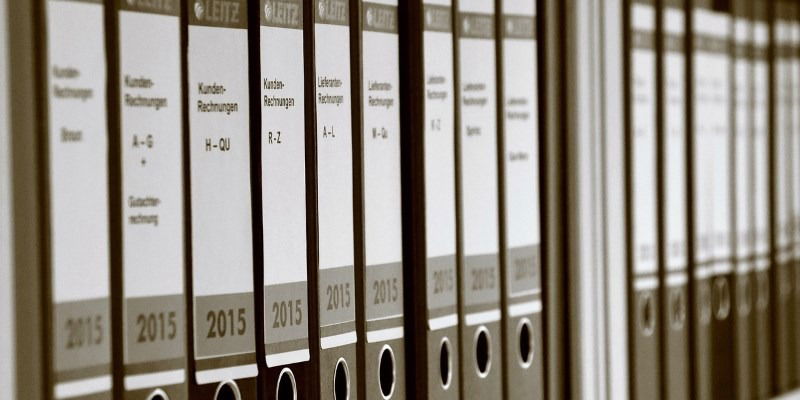
Have you ever had a folder go unresponsive and then when you close it, you notice your entire desktop disappeared in the process? It can be a very frustrating occurrence, but Microsoft is aiming to tackle that. A future update to Windows 10 will enable an independent process for folders by default. This should, in turn, reduce the impact folders have when they crash.
What Does this Mean?
When you open a folder in the current version of Windows, it doesn’t have an independence from the rest of the OS. It’s buried within a process called Explorer.exe, which takes care of all your folder needs. The problem with this is that Explorer also handles a lot of other things as well, such as the toolbar and desktop.
If you’re doing something within a folder and the folder crashes, this hang-up causes the entire Explorer.exe process to crash alongside it. This also takes out everything else that Explorer is currently running, meaning one folder’s hiccup can take out a lot more than just its contents!
Also read: Improve File Management With These 7 File Explorer Add-Ons
How Does a Separate Process Solve This?
By making the folders open in an independent process, it keeps things a little more self-contained. Folders are no longer a core part of Explorer – it’s now a branch in its own right. In the same way, if a folder goes unresponsive, it doesn’t affect the rest of Explorer; just that one “branch” dedicated to folders.
Separation like this is a good way to keep the operating system more stable overall. By giving things their own process, it helps contain any problems that arise within it. The more features that are crammed within a process, the more functionality `suffers when one of those features goes awry.
Does Each Folder Get a Process?
Unfortunately, no! What this update does is simply bundle all the folders under one process. That does mean that if one folder crashes, all the others will fall with it; you will notice, however, that the rest of Explorer will keep running despite the process falling over. While not a perfect solution, this is a nice step toward making Windows 10 more stable.
Can You Activate It Now?
Yes! While this upcoming update will activate this feature by default, it doesn’t mean it isn’t already on your operating system. If you don’t want to wait for the update to activate it for you, you can turn on the separate folder process right now and enjoy a more stable Explorer.
To do this, click the Start button, then type “File Explorer Options” and click the result.
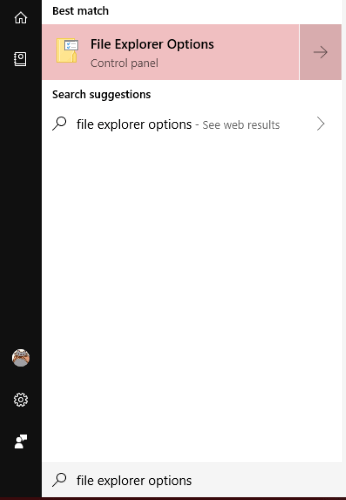
Click on the “View” tab.
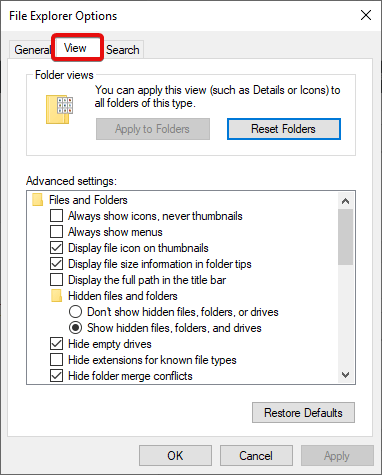
Find the checkbox called “Launch folder windows in a separate process” and tick it.
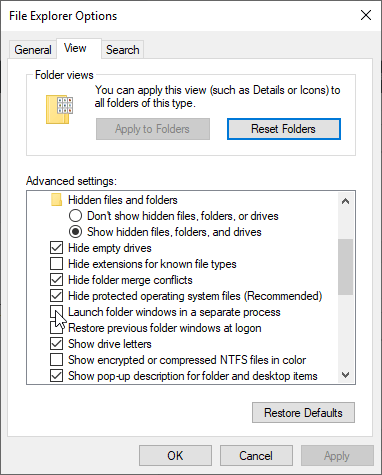
Now when you check Task Manager, you should be able to see the Windows Explorer process is expandable. When you click it, you’ll see all the folders you currently have open.
In the Process of Improving Processes
With folders currently running off the main Explorer branch, it means any instability with them takes out more than just your open folders! The latest update, however, will enable a separate folder process by default. If you don’t want to wait, you can always enable it manually instead.
Have you crashed Explorer often? If so, do you think a separate folder process will help? Let us know below.
Simon Batt is a Computer Science graduate with a passion for cybersecurity.
Subscribe to our newsletter!
Our latest tutorials delivered straight to your inbox
Sign up for all newsletters.
By signing up, you agree to our Privacy Policy and European users agree to the data transfer policy. We will not share your data and you can unsubscribe at any time. Subscribe
