
Did you know that Amazon Prime Video now has an official Windows 10 app? It was a silent release, so not many people know about it; however, it’s a great tool for any avid Amazon Prime Video watcher.
Let’s explore how to find the app and what it can do.
Also read: What Is Amazon Prime? Here’s Everything You Need to Know
Download the Amazon Prime Video App for Windows 10
To start, we need to access the Microsoft Store to download the app. It’s very easy to use Windows 10 without accessing the Microsoft Store at all, so it’s worth doing a refresher on how to open it.
For the first method, you can access the Microsoft Store by going to the official Microsoft website and using the search function at the top right. You can also visit the Amazon Prime Video for Windows page directly to save you a little time.
If you use this method, you may find an Amazon Prime Video app labeled with the word “Xbox.” This is for Microsoft’s console, not your PC. As a result, you should look for and install the one that ends with “for Windows.”
For the second method, you can type “Microsoft Store” into the Start menu and press Enter.
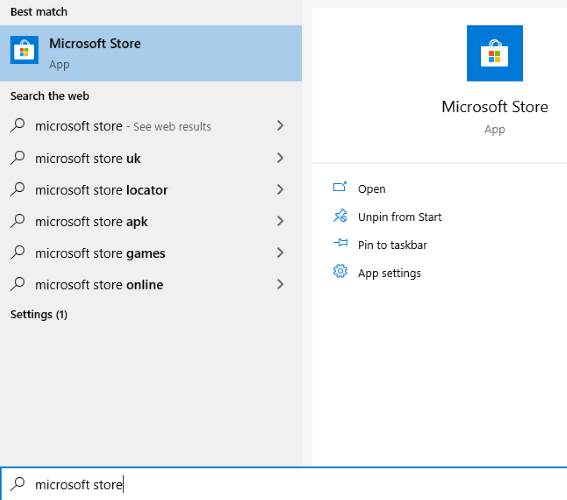
Then, search for “Amazon Prime Video for Windows” at the top right.
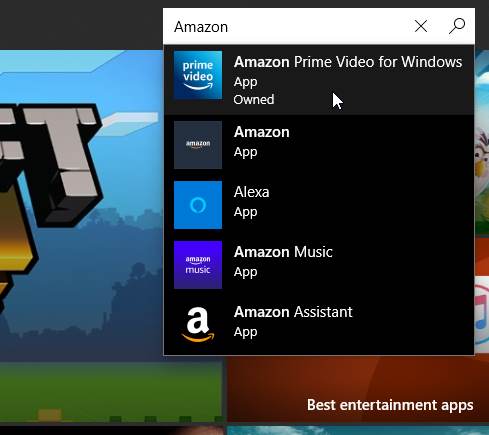
How to Open the Amazon Prime Video App for Windows 10
Now that you’ve installed the app, you can launch it from the store itself. If you want to run the app in the future, you don’t need to boot the store up again – it’s now an app on your PC. You can find it by typing “Amazon” into the Start menu.
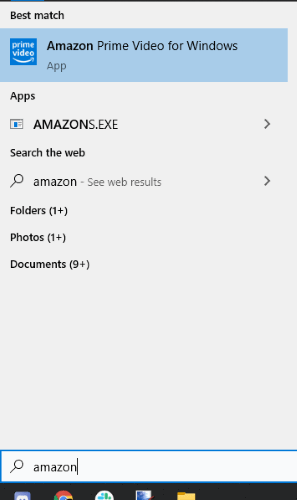
If you want to speed up this process in the future, right-click the Amazon Prime Video app search result, then pin it to your Start menu or the taskbar.
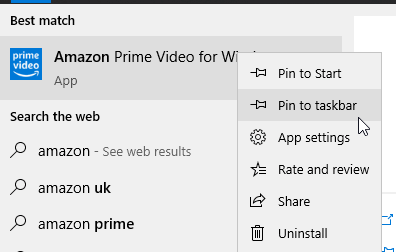
Using the Amazon Prime Video App for Windows 10
Now that the app is running, you just need to log in to your Amazon account. Once done, you’ll see the app’s layout.
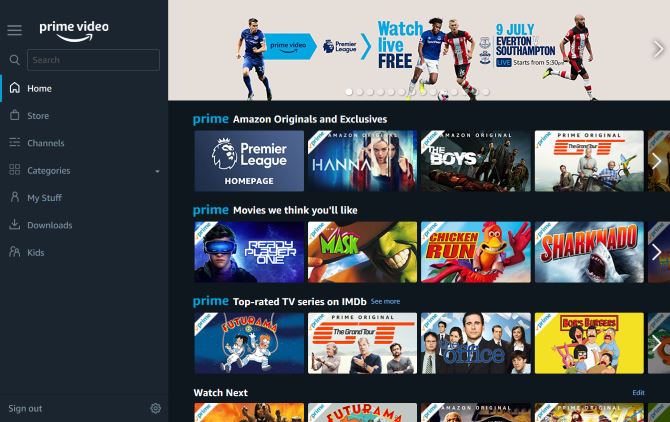
The Windows 10 app is a good way to quickly access your Amazon Prime videos. If you pinned it to the Start menu or the taskbar, you just need to click the shortcut to see your library – no website required. From the app, you can check your recommendations, watch TV channels, and rent movies from the store without needing to go to the Prime Video webpage.
When watching a video, the app will play it in the familiar Amazon Prime video player. You get all the extras you’ve come to expect from Amazon Prime Videos, such as movie trivia that tells you more about what you’re watching.
A Prime Location for Amazon Prime
If you want to speed up the process of watching your favorite Amazon Prime shows, what better way than to get the official app? Now you know how to download the Amazon Prime Video for Windows 10 app and what to expect once you’ve downloaded it.
With Netflix and Amazon Prime Video both available in the Windows store, you may want to compare which one is better and what you get for an Amazon Prime subscription.
Image credit: application icon on Apple iPhone X screen close-up. by DepositPhotos
Simon Batt is a Computer Science graduate with a passion for cybersecurity.
Subscribe to our newsletter!
Our latest tutorials delivered straight to your inbox
Sign up for all newsletters.
By signing up, you agree to our Privacy Policy and European users agree to the data transfer policy. We will not share your data and you can unsubscribe at any time. Subscribe
