
Microsoft launched Windows 10 back in 2015, and since then it has quietly replaced its older versions: Windows 7 and 8. However, to enjoy the full features of Windows 10, you need to activate it. Without activating, you won’t be able to download critical updates or apps on your system. You cannot customize the desktop. You will be bugged periodically with messages asking you to activate your copy of Windows. It is essential to know whether your Windows 10 copy is activated. Here we show you three methods to check whether Windows 10 is activated.
Also read: How You Can Still Get Windows 10 for Free
Check Activation Status through System Window
One of the easiest ways to check the Windows 10 activation status is to look at the System window. To do that, follow the steps below:
1. Press the keyboard shortcut Win + X and select the “Settings” option. Alternatively, you can also search for “Settings” in the Start menu.
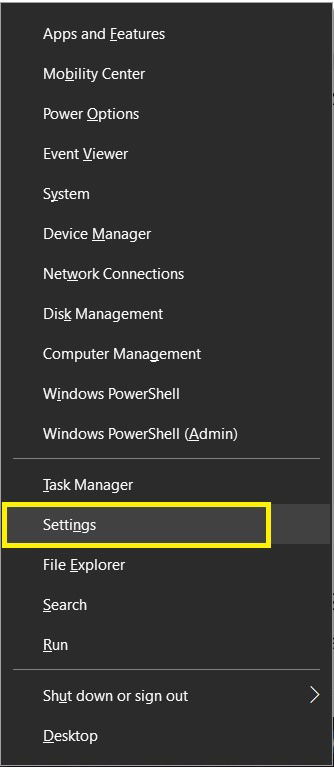
2. On the left pane of the Settings window, find the “Activation” section.
3. At the top, under the Windows section, it shows details of whether your Windows 10 copy is activated.
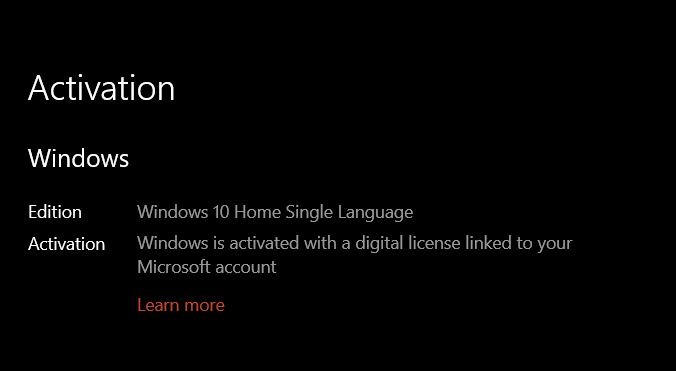
This window even displays the option to change the product key if you ever need it, like when you are upgrading from one edition to the other.
Check Activation Status through the Command Prompt
You can also use the regular Command Prompt to check your Windows 10 Activation status.
1. To do that, press Win + R, type cmd and press the Enter button to open the Command Prompt. Alternatively, you can also search for the Command Prompt in the Start menu.
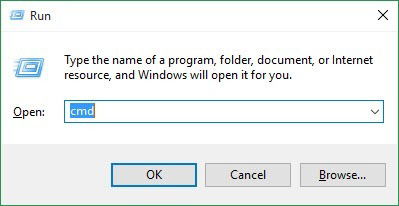
2. Once the Command Prompt window opens, enter the below command and press the Enter button.
slmgr /xpr
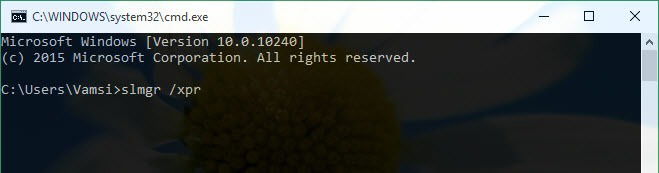
3. As soon as you press the Enter button, Windows will display a new window showing the activation status. Since I’m using the Home edition on my laptop, it is displayed as the Core edition. If you are using the Pro version, then the change will be reflected in the window.
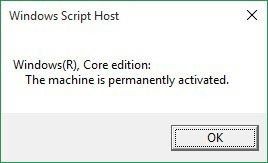
It is one of the simplest methods to check whether your copy of the Windows 10 operating system is activated.
Also read: How to Easily Upgrade to Windows 10
Check Whether Windows 10 is Activated Using Run Command
You can also use a run command directly on the Run program to check the status of Windows 10 activation.
1. Press the Win + R buttons on your keyboard.
2. In the search box, type slmgr.vbs -xpr and hit Enter or click OK. Note that there is a space between vbs and -xpr.
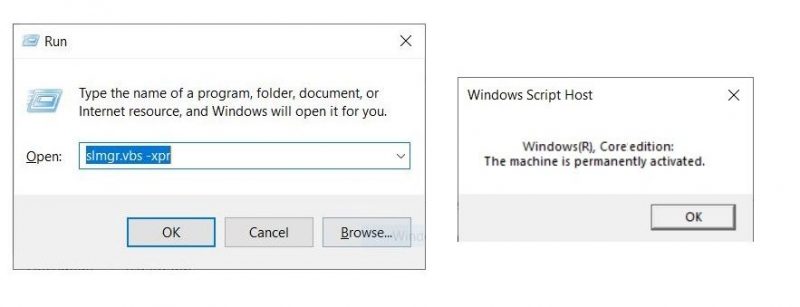
Wrapping Up
If for some reason you don’t want to activate Windows, you can still remove the activation watermark from the Desktop or change the wallpaper.
My work has been published on Android Authority, Android Police, Android Central, BGR, Gadgets360, GSMArena, and more. A Six Sigma and Google Certified Digital Marketer who is covering tech-related content for the past 2 years.
Subscribe to our newsletter!
Our latest tutorials delivered straight to your inbox
Sign up for all newsletters.
By signing up, you agree to our Privacy Policy and European users agree to the data transfer policy. We will not share your data and you can unsubscribe at any time. Subscribe
