 AISPEECH Conference Speakerphone M6
AISPEECH Conference Speakerphone M6
Never forget what was said in a meeting again!
What we like
- Plug-and-play
- Easy to use
- Active Noise Cancellation
- Clear sound
- Built-in USB-A cable
What we don’t like
- Full instructions not provided
- Free subscription only provides three minutes of translation
Get AISPEECH Conference Speakerphone M6
Whether you’re a remote worker or work in a high-power office setting, communication in meetings can be essential. If you struggle to remember or hear everything that’s said, you can benefit from the AISPEECH Conference Speakerphone M6. It’s all about holding smarter meetings.
This is a sponsored article and was made possible by AISPEECH. The actual contents and opinions are the sole views of the author, who maintains editorial independence, even when a post is sponsored.
Content
- Essential Conference Tool
- Setting Up the AISPEECH Speakerphone
- Translation and Transcription via AI
- Infinite Uses for the Speakerphone with AI
Essential Conference Tool
The pandemic was life-changing for everyone. It changed the scope of relationships, business, etc. Key to everything in life is communication. The global health crisis led to a boom in videoconferencing apps and made Zoom a household name – whether for work or personal lives. Yet, when you’re not physically in the room with someone, it can be hard to clearly hear everything going on.
In 2024, there isn’t a single aspect of technology that hasn’t been affected by artificial intelligence (AI). It helps every aspect, including – and especially – communication. The AISPEECH Conference Speakerphone M6 uses AI to help you communicate better in meetings – whether business nor personal.
The speakerphone is a small device that can be carried with you from work to home. It’s aided by AI, ChatGPT to be exact, and will take dictation of your meetings. It allows you to think and speak more efficiently, with no worries of capturing every word that is said.
Setting Up the AISPEECH Speakerphone
The AISPEECH Speakerphone has simple packaging and only includes what is absolutely necessary: the speakerphone, a carrying bag, and a small user manual.

The small user manual doesn’t explain everything. It tells you what the buttons are, how to turn it on, turn Bluetooth on, connect it, how to use Directional Voice Pickup, how to charge it, and how to check the battery. It also directs you to a website for further information. It doesn’t really tell you how to use it to transcribe meetings.

It takes advantage of every inch of its 4.43” x 4.43” x 1.39” size. It features tiny microphones all around the circumference of its body, has volume controls, a volume and battery level indicator, and mute, smart, Directional Voice Pickup, power, and Bluetooth buttons. Additionally, a built-in USB-A cable is nestled into the bottom.

After turning it on, I saw that it had more than 20% power left, so I didn’t charge it just yet. Though, the specs show that it has a 25-hour battery life.

I turned the Bluetooth on and connected it very easily, as it’s plug-and-play. It can also connect to your computer through Bluetooth or be plugged in via the USB-A cable. It quite literally could not be any easier. Connecting was a quick and smooth process. The convenience already had me thinking of multiple uses.
While I was charging the speakerphone, I issued a command to Siri on my iPhone. I heard Siri’s answer coming from somewhere else, clear as day. I couldn’t figure it out at first, then I realized the speakerphone was already hard at work. The sound was very clear. Even if something else were going on in the room, it wouldn’t matter, as the device has active noise cancellation.
Translation and Transcription via AI
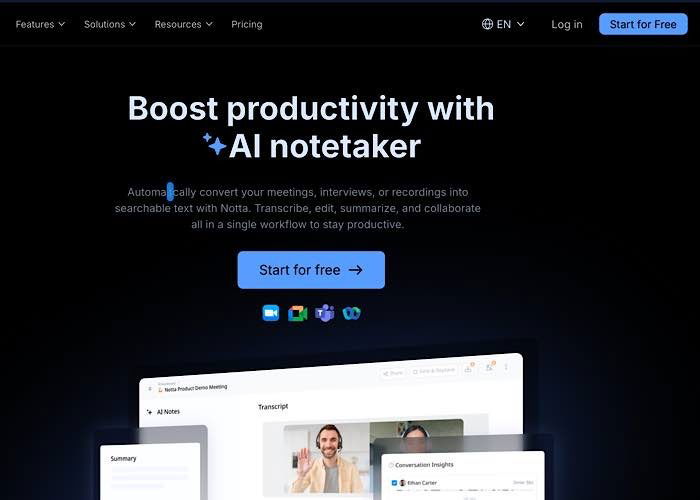
Once you go to the website that is mentioned in the user manual, it directs you to “Start for Free,” which has you setting up an account with the Notta web app.

The account is only free for three months, and you’re encouraged to go Pro after being asked some questions on how you plan to use the Notta. Billed annually, it’s $97.19 ($8.10/month), and billed monthly, it’s $13.49. That’s a bit of a hefty price, but if you have many instances where you’re wishing you had a transcript, it would be worth it.
Through the software, you can record your screen, record calls, or record meetings through third-party videoconferencing apps, such as Zoom, Meet, Teams, etc.

I tried it out on a call with a friend. We needed to connect on meeting the next day to set up a volunteer table for a social club we belong to. I used Zoom, and through the Zoom app on my iPad Pro, I started a meeting, added my friend, then added Notta as another person on the call. The Notta Bot even informed both of us that it was recording. It was that simple. It was also very clear, as if my friend were sitting right across from me.

After finishing the call, I returned to the Notta web app, and my transcription was already waiting. Not only did it provide a transcription, but it provided a summary of our entire conversation and chapter summaries.

It also included, unbelievably, action items. It bullet-pointed for me what my friend and I had to do based on our conversation. That was fantastic! I can’t tell you how many times I end a meeting or phone conversation and can’t remember what I was supposed to do.
I also tried a few phone conversations. Again, it couldn’t have been simpler. With the AISPEECH Speakerphone turned on, I chose to translate the conversation in Notta and called my friend. We continued the conversation that we’d had on Zoom. As we were talking, I saw Notta transcribing and rewriting as we spoke.

This was the first time the AISPEECH speakerphone didn’t perform exactly as expected. It rewrote what we’d said in the conversation, correcting where it felt it needed to. It made my casual conversation much more business-like and even “corrected” something to make it incorrect, but this was because it was translating the conversation and not transcribing it
To transcribe it word for word, I had to click off the option for real-time translation. This time it didn’t rewrite my wording, but the rest of the usage was the same. I once again had a summary, chapters, and action items. I was also still limited to three minutes.

Infinite Uses for the Speakerphone with AI
There are infinite uses for the AISPEECH Speakerphone and the Notta web app. In fact, because the Notta transcription was so amazing, it was easy to forget about the speakerphone quietly working, doing its job.
It would work great in a live meeting with a group of people and someone else calling in. Everyone would be heard, and the Notta app would be able to make sense of it all. That’s when the Directional Voice Pickup button could be used.
I only wish there were more instructions given. The only smart features I used were via Notta. I wasn’t able to use the “Smart” button, as it appears it’s meant to work with the software, and I was using it on my iPad Pro. I also wish Notta allowed me to transcribe phone calls for more than three minutes in the free version.
If you’re looking to make attending and hosting meetings much easier, pick up the AISPEECH Conference Speakerphone M6 for $119.99.

Laura Tucker –
Staff Writer
Laura has spent more than 20 years writing news, reviews, and op-eds, with the majority of those years as an editor as well. She has exclusively used Apple products for the past 35 years. In addition to writing and editing at MTE, she also runs the site’s sponsored review program.
Subscribe to our newsletter!
Our latest tutorials delivered straight to your inbox
Sign up for all newsletters.
By signing up, you agree to our Privacy Policy and European users agree to the data transfer policy. We will not share your data and you can unsubscribe at any time. Subscribe