In earlier days, it was quite a tough job to check the hardware or software configuration of a computer. We used to open the CPU casing and dive deep into the hardware components to determine their types, models, etc. Now it has become quite easy for everyone to check the system information of a computer.
Windows includes a tool called Windows System Information for checking the hardware and software details. You can check the basic details about your computer with it. To open this tool, go to Run and type in msinfo32.
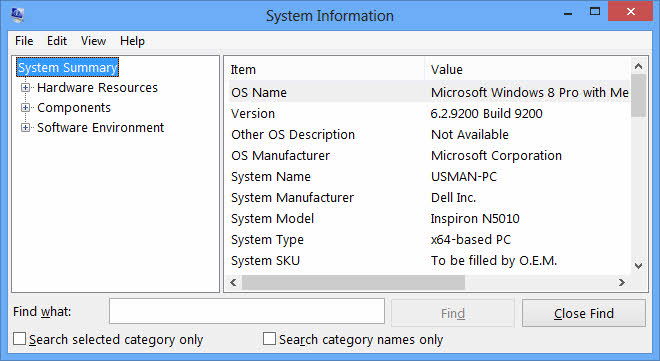
You can also get quick information by opening Computer properties (Windows Key + Break). The DirectX tool can be used to view information about the graphics and sound cards. However, these tools are still basic in nature and will not be able to give complete hardware and software information of the computer.
The following are useful tools to check the system information and get more detailed information about your hardware and software configuration.
CPU-Z
CPU-Z is the most popular system information tool. The graphical user interface of GPU-Z is divided into the following tabs:
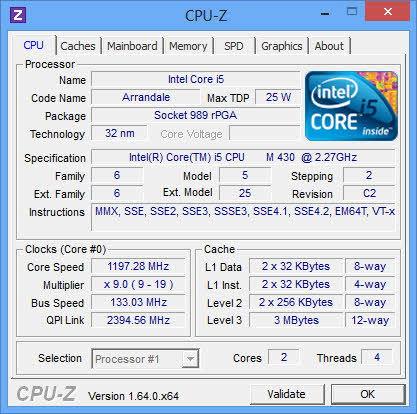
CPU – Gives detailed information about the processor including its cores, socket type, stepping, technology, instruction sets supported, cores information, etc.
Caches – This tab gives complete information on the the caches available on the processor (L1, L2, L3 caches)
Mainboard – This tab gives information about the motherboard including its model, chipset, BIOS and graphic interface.
Memory – You can see detailed information about the RAM in this tab. The information includes type of RAM, size, channel, frequency etc.
SPD – This tab displays information about the memory slots available on the motherboard. You can select the slot from the drop-down menu.
Graphics – This will give you information about the GPU installed in the computer.
You have to be careful when installing CPU-Z as it will ask you to install extra software which should not be installed in any case.
Speccy
Speccy is an advanced system information tool by Pirifirm that gives advanced information about the system. The user interface of Speccy is better than CPU-Z. It also organizes information in groups and tabs, but the information is more readable than CPU-Z, and it displays information in real-time. If you see the summary, you will see the CPU and motherboard temperatures along with other information.
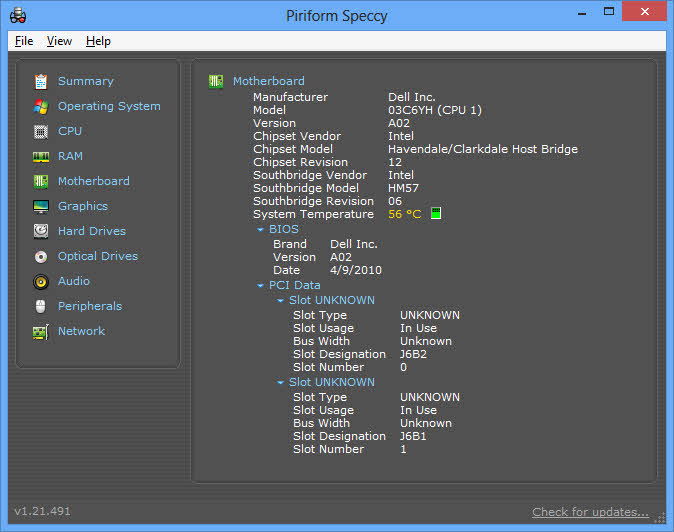
Speccy displays information about the Operating System, CPU, RAM, Motherboard, Graphics Card, Hard Drives, Optical Drives, Audio, Peripherals and Network.
Sys Toolbox
If you want to quickly see detailed system information on one screen, Sys Toolbox is the utility for you. It can be seen as an identical replacement to Windows System Information tool. The type of information includes Operating System, memory, motherboard (only the serial numbers is displayed), Internet connection, battery status, BIOS information, hard drive information, display, time and CPU summary.
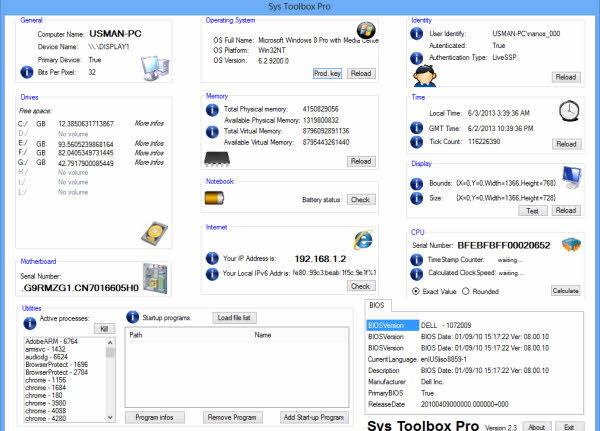
Apart from system information, Sys Toolbox also displays a list of active processes. It can kill the processes that are unwanted by the user. Another interesting feature of Sys Toolbox is that it can retrieve the product key of your Windows installation.
If you are using Windows 7 or Windows 8, you will have to start Sys Toolbox with administrative privileges, otherwise it will give you an error.
I hope these free utilities will help you to know more about your computer. How do you check the system information? Are you still using the Windows System Information tool? Let us know in the comments area below.
Just a tip: if you are using Ubuntu, you can use i-Nex for the same purpose of checking system information, and if you are using Mac OSX, you can use Mactracker.
Usman is a technology enthusiast and loves tweaking Microsoft products. In addition to MakeTechEasier, he contributes regularly to iTechtics.com.
Subscribe to our newsletter!
Our latest tutorials delivered straight to your inbox
Sign up for all newsletters.
By signing up, you agree to our Privacy Policy and European users agree to the data transfer policy. We will not share your data and you can unsubscribe at any time. Subscribe
