Microsoft’s search engine has managed to insinuated itself into number two in the rankings, though it’s a rather distant second position behind market leader Google. Despite that, Microsoft continues to push the service and add new features. One of the latest things the software giant has done is to begin integrating its various entities, this time around it is the search arm coming to the Office suite.
To do this, Microsoft has created plugins for Office – small programs that integrate within such apps as Word, Excel and others. Bing is by no means the only one, there is an entire store filled with these extensions. It should be noted that these require Office 2013, or Office 365 Home Premium — both are essentially the same, differing only in licensing.
Note also that each of these plugins is launched in the same way – access the Insert menu and then click on the Apps for Office button to reveal a list of your installed plugins.
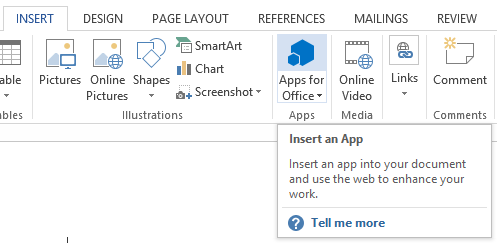
Bing Dictionary for Word
This actually works in Excel also, though it seems rather less needed there. Bing Dictionary utilizes the powerful search engine in an effort to help improve your writing skills. Once it’s open, it resides in a column to the right of your document and offers several nice features.
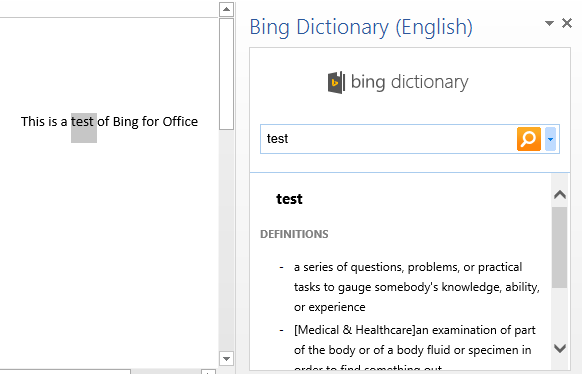
Now highlight a word or phrase and Bing will automatically take action, launching information about it. For instance, a single word brings up the definition, but there is a “See more” link below that. Click it and you’ll get a lot more data, including a thesaurus, examples of the word being used within a sentence and phrases that contain the word. For example, the word “test” used above shows phrases like “acid test”.
Bing Maps for Excel
Spread sheets tend to not be the most exciting documents in the world, but they are a necessary evil in the world of business, and sometimes are even utilized at home. The page can be spiffed up with a nice graph of some sort, but how about a map? Yes, Bing Maps can do that.
Here’s how it works. Launch the app, following the steps mentioned above. Now begin adding the locations you want to track, along with any corresponding data for each. Enable the Map and you’ll suddenly be treated to a graphical vision of your data, all plotted out nicely in a cartographic image.
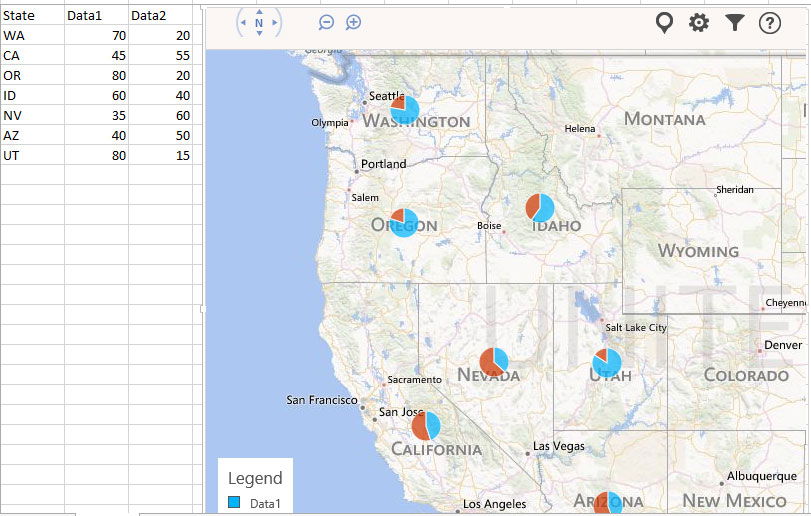
Bing Image Search for Word
Looking for that perfect picture to dress up your drab Word document? Bing Image Search can help save the day, and you won’t have to fire up a browser to do it.
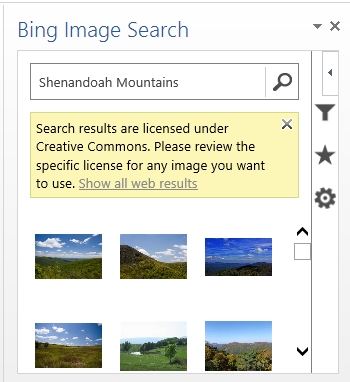
Either highlight a word, or type one into the search box at the top of the plugin to find that perfect image. The best part is, that Microsoft restricts this to Creative Commons licensed pictures, so you won’t have to worry about having a problem using them, providing you follow those rules.
Others
Bing produces several other plugins for Office 2013, a full list of which can be found here. These include News Search, Finance and English Dictionary, the latter of which is geared towards Chinese customers. All of these are handy to have, though not each one is going to be for every customer. Maps, for instance, seems geared towards business, while Dictionary is ideal for students and writers.
Alan is an avid fan of all things technology, including Microsoft, Android, Google, and more. When not writing about or using gadgets and software, he can be found on the trails hiking or mountain biking.
Subscribe to our newsletter!
Our latest tutorials delivered straight to your inbox
Sign up for all newsletters.
By signing up, you agree to our Privacy Policy and European users agree to the data transfer policy. We will not share your data and you can unsubscribe at any time. Subscribe
