
Sponsored: If your video chat gets overly boring, you may want to add visual effects to brighten the mood. AlterCam is a lightweight webcam software that can add brilliant live video effects, including overlays and borders, to your video chats. Here is our review of how useful this software can be.
Download and Installation
The software is available through a free (tiny) download directly from the homepage. Currently, AlterCam only supports Windows desktop, notebook, and laptop systems, but the company has assured us of macOS support in the future. The installation is easy and a non-intrusive design is helpful: it won’t replace the existing webcam drivers on your PC. After you make a purchase, the code can be activated from the “About” section.
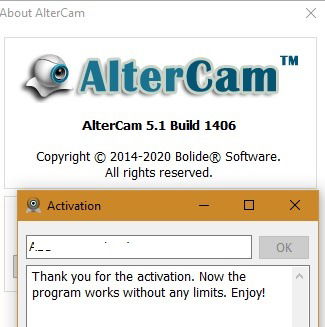
Visual Effect Features of AlterCam
Upon installation, AlterCam gets straight down to business capturing the webcam feed from your Windows computer. The navigation is very easy yet detailed. You can add any colors and borders to your background and also add an image or video file behind you. Whether you wish for exotic scenery or a happening party, someone on the other end may even believe it for a while!
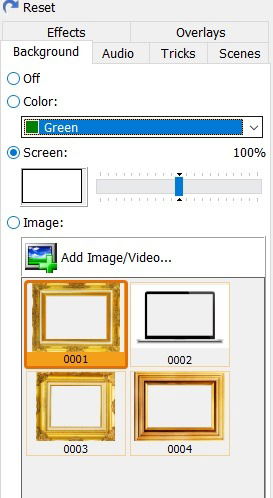
You can add a whole bunch of overlays, including Santa Claus, ghostly skull, curtains, penguin, heart shape, and many more.

If you’re not satisfied with your room’s lighting, there are many effects which may make you look great on camera. Some effects in the selection are so subtle that no one can tell the difference. Then there are a few funky effects such as stained glass, camera shake, and quad mirror. Of course, these should only be used very occasionally.
All the effects can be combined for an intuitive video chat experience. If you don’t like what you create, there is always a “reset” option which will return the AlterCam feed to its plain default state.
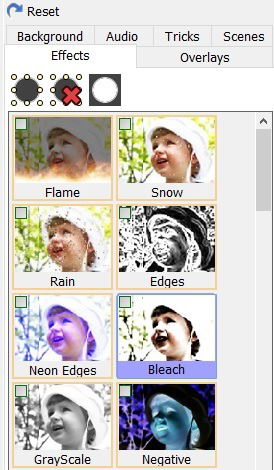
If you’re using another program like Zoom, WebEx, or Skype, you can convert AlterCam into a virtual audio. For this, you have to install a driver on the screen and change your settings on Skype or other tools. Snapshots can be captured from the video feed between the time interval of 0.5 seconds through 5 seconds.
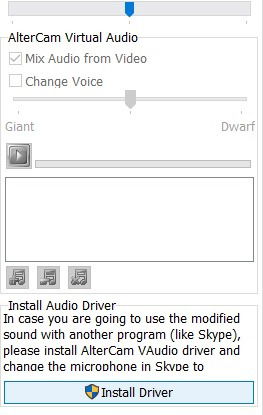
You can easily change your IP cameras and web cameras, screen resolution, and more from the top menu.
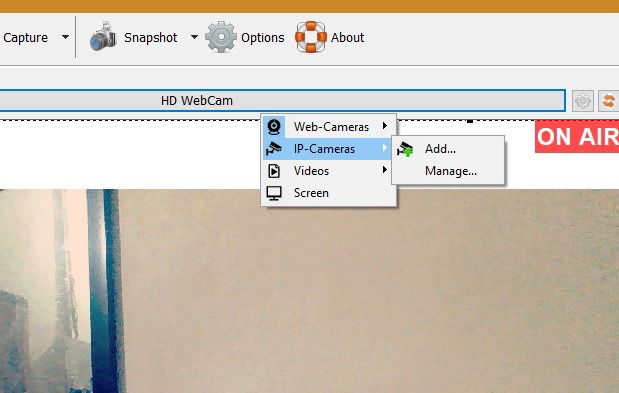
Do you want to take a break during the video chat? You can play any video media on your webcam so that your fellow chatters stay entertained in your absence.
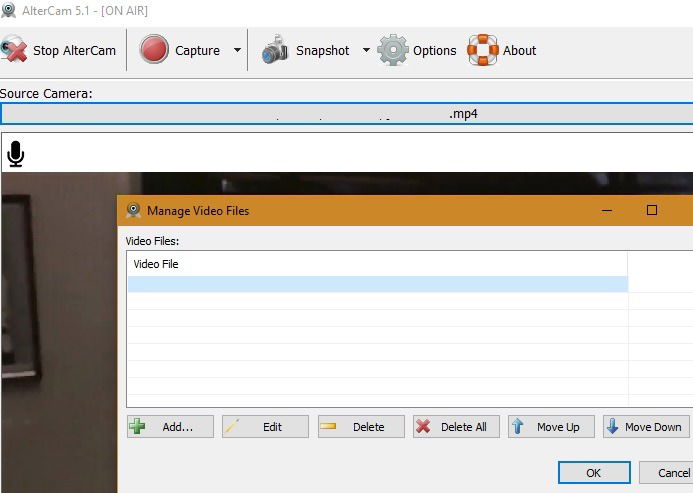
You can also change your voice in real time to a number of effects which can provide hours of fun and entertainment. No more boring, repetitive chats about the weather!
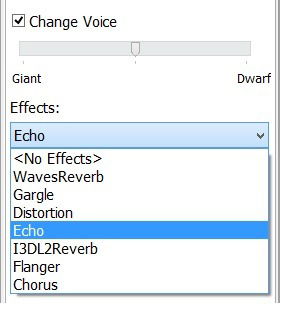
Overall, the combined features of AlterCam can drastically change your video-chatting experience with your friends and family. However, the user interface could use some improvement. For a software dedicated to transforming your video chat experience, its UI looks dated.
Pros and Cons of AlterCam as a Video Chat Enhancer
The AlterCam software is a good way to add more color, depth, and imagination to your video interactions. With more than 50 live effects, you will never run short of ideas. With the ability to add image overlays and text over and under your videos, you will enjoy a truly interactive experience.
It supports HD video resolution and uses GPU acceleration to minimize your CPU usage. Therefore, it is one of the lightest webcam management solutions you can find online. A desktop broadcasting feature brings a complete video-conferencing-like experience.
There are a few disadvantages, though. Any scenes or overlays you add have to be manually dragged or resized instead of being able to remove them with a simple “Delete” option. It is not intuitive to go back to the video-chatting mode after adding a video from another source during a chat break. Ideally, it would be nice to be able to remove them with just a single flick of your finger.
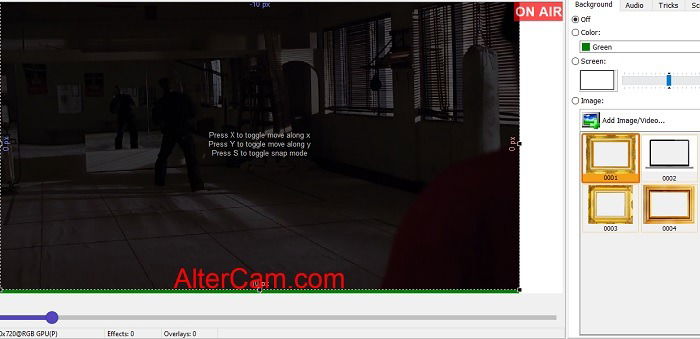
There is also a lack of support for non-Windows desktop users. If you’re using macOS or Linux, you won’t be able to utilize this software.
Pricing
AlterCam is available as a lifetime license with three different pricing tiers. A single and family license can be activated on two to six computers. If you want to use AlterCam special effects for commercial purposes, such as creating a YouTube video, you will need to pay for a business license at the higher-priced tier.
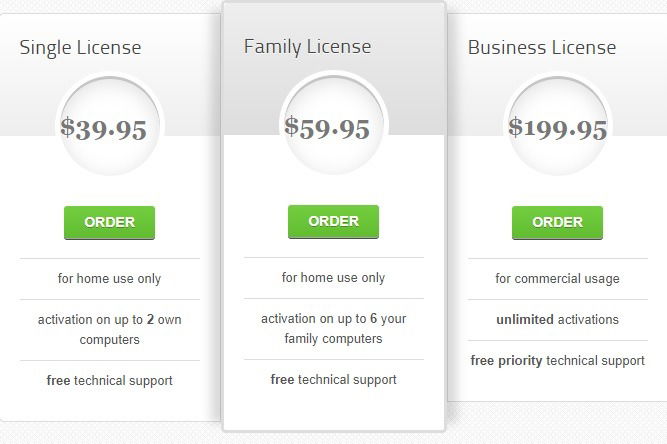
If you lose your activation code, an “automatic reminder” facility can be used to re-send the license details to yourself. They have a technical support to assist in these matters.
Our Verdict
AlterCam is a great software to enhance your video-chatting experiences. The people you’re interacting with will greatly enjoy and appreciate the colorful themes and backgrounds. If you are a frequent video chatter, you should give this a trial run.
By using AlterCam as a virtual audio device, you can make your Skype or Zoom interactions more polished. If you’re looking to spice up your monotonous video chats, AlterCam will definitely answer many of your needs.
This is a sponsored article and was made possible by AlterCam. The actual contents and opinions are the sole views of the author who maintains editorial independence, even when a post is sponsored.

Sayak Boral –
Staff Writer
Sayak Boral is a technology writer with over eleven years of experience working in different industries including semiconductors, IoT, enterprise IT, telecommunications OSS/BSS, and network security. He has been writing for MakeTechEasier on a wide range of technical topics including Windows, Android, Internet, Hardware Guides, Browsers, Software Tools, and Product Reviews.
Subscribe to our newsletter!
Our latest tutorials delivered straight to your inbox
Sign up for all newsletters.
By signing up, you agree to our Privacy Policy and European users agree to the data transfer policy. We will not share your data and you can unsubscribe at any time. Subscribe