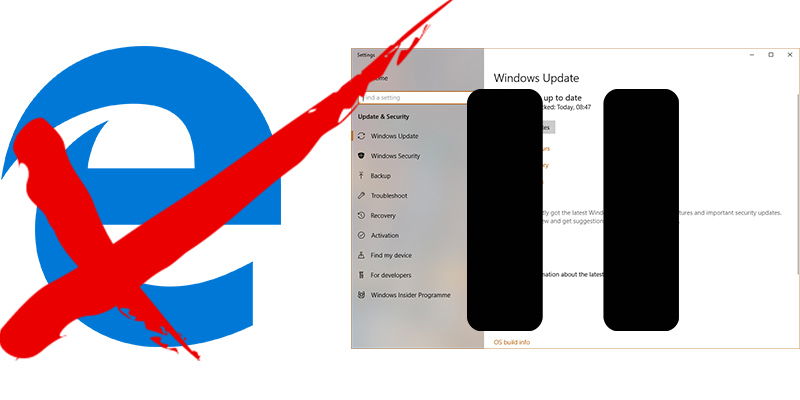
2018 wasn’t the most glamorous year for Windows 10, beset as the system was by broken updates that led to strange occurrences like people losing their data and having their operating systems deactivated. In its defence, these incidents were relative outliers in the so-called “forever” operating system that’s steadily improving in reliability and accessibility. 2019 looks set to continue Windows 10 on the right path.
Here are five major updates and events that are likely to come to Windows 10 in 2019, which should change the OS for the better and cut down on its niggling problems.
Also read: Latest Windows Update Problems and How to Fix Them
Pause Windows 10 Updates
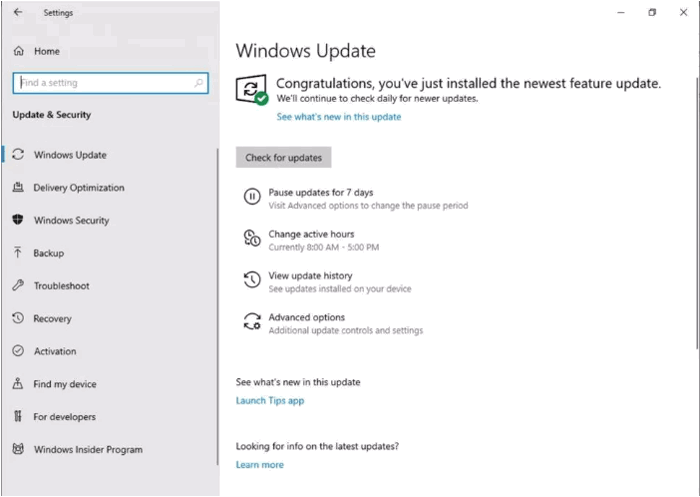
Probably the most important piece of news for those who were left marooned by broken Windows 10 updates last year, this feature will let users block official updates for up to seven days. This will appear as a “Pause updates” option on the Windows Update screen and will give users more of a chance to get informed about a given update – warts and all – before committing.
Particularly in light of the broken updates of 2018, this seems like a good idea, though also perhaps speaks to a lack of confidence in Microsoft in delivering functioning updates. If all Windows updates worked as they should, would we even need this option? Maybe, but either way users should be happy with a feature that harks back to the days when we had more control over our updates.
Windows’ Answer to Chrome OS
Windows 10 Cloud, Windows 10 S, Windows 10 S Mode. There have been a lot of names for Microsoft’s attempts to create a lightweight version of Windows 10, and some code-digging in late 2018 by Ted Alhonen suggests the latest one will be called Windows 10 Lite. It’s essentially a Chrome OS competitor and successor to Windows 10 S and will most likely be restricted to UWPs (i.e. apps bought from the Microsoft Store) and PWAs (Progressive Web Apps – a quick and easy cross between a phone app and full desktop program).
The concept of a fast, light and largely web-based version of Windows is a strong one, but confining it to Windows’ rather limited ecosystem (while Chromebooks are ever-expanding with Linux and Android app support) seems like a move that’s several years behind the curve. With Chrome OS soon to be able to support dual booting with Windows, it is interesting to see how this will pan out.
With no official word on Windows 10 Lite yet, Microsoft may yet have another card up its sleeve.
Goodbye Edge, Hello Chromium
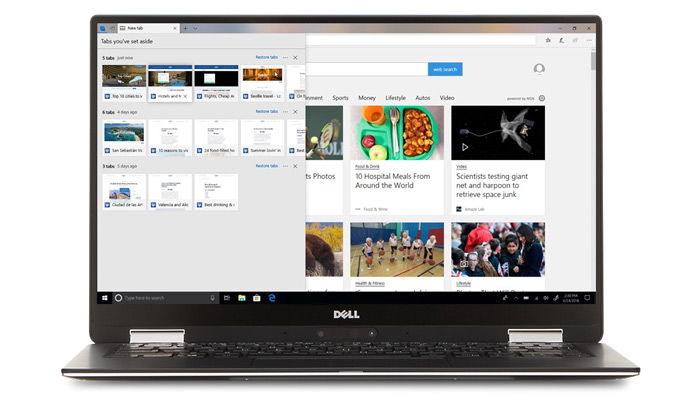
Microsoft Edge, bless its blocky interface and weird rendering engine, never quite worked out. Despite good intentions and a decent UI, developers weren’t interested in making extensions for it, and it was completely drowned out by the all-dominant Chrome. In a complete change of tack, Microsoft announced in 2018 that it’s making an all-new version of Edge based on Google Chrome’s Blink engine.
Also read: Why Are So Many Browsers Based on Chromium?
This will come out in 2019, making Edge more compatible with websites and, crucially, with Chrome extensions. That will mean that those considering the switch from Chrome will find it much more seamless. It’s a big task for Microsoft, and an admission of defeat of sorts, but it’s got people talking about its browsers again and we’re certainly open to seeing what it comes up with.
Microsoft Loosening Its Grip on Built-in Apps
Back on the main Windows 10 front, Microsoft seems to finally be accepting that bloatware is a massive turnoff for many users, and the Insider build of the “19H1” update coming seems to be addressing that. First off, there will be the separation of the Cortana and Search apps, which should help stave off the unsettling feeling that Cortana is looking in on every single search you make through the Windows Start menu.
You’ll also be able to delete many more of the pre-packaged apps that come with Windows 10, suggesting that Microsoft is coming to terms with the fact that you don’t necessarily want to use things like “Paint 3D” or its built-in Voice Recorder that you may or may not know even existed.
Improved Phone Synchronization
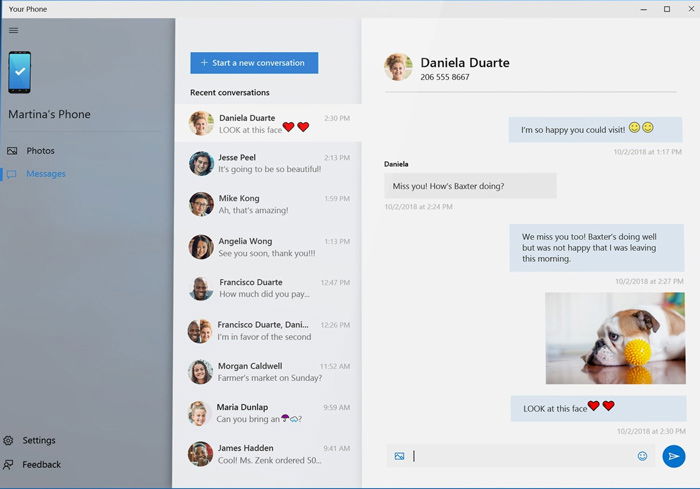
The phone integration features of Windows 10 have been a little limited and confusing so far. You need to manually install the Your Phone app on Windows, which then sends a link to install the app on your PC (this isn’t to be confused with the ‘Link your phone’ option on Windows 10, which serves a different function). After all that, you can finally send text messages from your PC through your phone and also look at recent pictures you’ve taken
Microsoft pushes out phone syncing updates every several months, so it seems reasonable to expect it to continue improving things on this front. The app not only needs to be more stable but should also expand to allow voice and video calls through Windows 10, as well as improved options to manage photos and other standard media. The Phone Companion still feels like a preview, and 2019 should see it grow into the real thing.
Conclusion
So there are things to fix and things to keep improving for Microsoft in 2019, but hopefully by the year’s end Windows 10 will be an operating system where the user has a bit more control over what goes on with their system.
Of course, there’s no guarantee against sneaky product placements and more broken updates popping up out of nowhere, but hey, it’s a new year! There’s plenty of time yet to get jaded with the state of things, so we may as well approach things fresh-faced and optimistic, right?
Tech writer at Make Tech Easier. Enjoys Android, Windows, and tinkering with retro console emulation to breaking point.
Subscribe to our newsletter!
Our latest tutorials delivered straight to your inbox
Sign up for all newsletters.
By signing up, you agree to our Privacy Policy and European users agree to the data transfer policy. We will not share your data and you can unsubscribe at any time. Subscribe
