Regularly backing up your files is essential to ensuring important documents on your PC always survive in the event of a crash or hard drive failing. If your files disappear during one of those events, they’re gone for good. Unless, of course, you always kept backup copies. Here you’ll find three free tools for safely backing up the files on your PC and ensuring that nothing you want to vanish goes *poof* if you ever run into trouble.
Note: there are tons of software and ways to back up your files. The following software provides unique ways to back up your data in addition to the usual copy and paste.
1. Macrium Reflect Free
With Macrium Reflect Free, you can make an exact copy of your hard drive for maximum backup protection. Macrium Reflect is a drive-imaging tool designed to take an identical byte-for-byte copy of your hard drive for backup and file protection purposes. This is crucial to protecting your main system drive from failure. When it comes to complete drive backups, this free imaging tool is king.
To download Macrium Reflect, just follow the link provided above, click download, and follow the on-screen prompts. The whole thing takes a matter of minutes to complete.
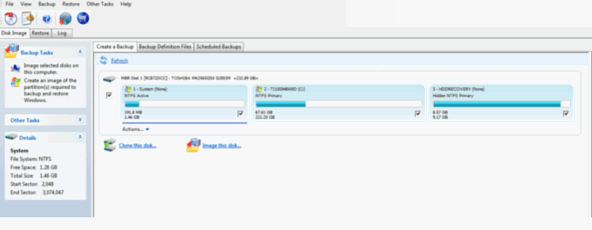
Post-download, you’ll be provided with the option to automatically select key partitions necessary for backing up your Windows PC. You’ll also be allowed to browse backups, retrieve individual files, and verify your images to ensure you won’t be disappointed should disaster ever strike and you need them. Macrium Reflect Free takes it another step further by providing users with an essential disc rescue creation tool, so you’ll always be covered in a crisis.
2. FreeFileSync
FreeFileSync is a great backup tool designed to keep two folders up to date and synced. It’s well-suited for syncing files between an internal hard drive and an external hard drive – like a USB flash drive for example. But if you choose to change the sync setting from Mirror or Update, you can also use FreeFileSync to quickly back up folders too.
To download FreeFileSync, just follow the link provided above, click download, and follow the on-screen prompts. It’s an easy setup and the tool itself is incredibly simple to navigate.
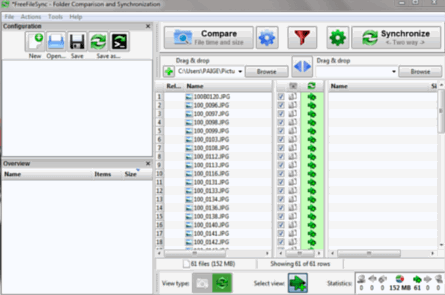
The overview pane is my favorite feature included in this software download because it gives you a quick glance of how much data needs to be copied/backed-up, as well as breaking it down and organizing it all by type. FreeFileSync can be downloaded by Windows or Linux users.
3. FreeNAS
With FreeNAS, users can turn a second PC into a backup tool for your entire network. This solution is especially appealing to those of us who would like to convert a 64-bit PC with a lot of RAM into an uber-powerful NAS. This backup tool is a complete OS, and one key advantage it offers over the other two backup tools on this list is that over simply using Windows or Linux, it’s designed to be “headless”, meaning you can administer it remotely via your browser.
You can download FreeNAS by clicking the link above and following the download prompts.
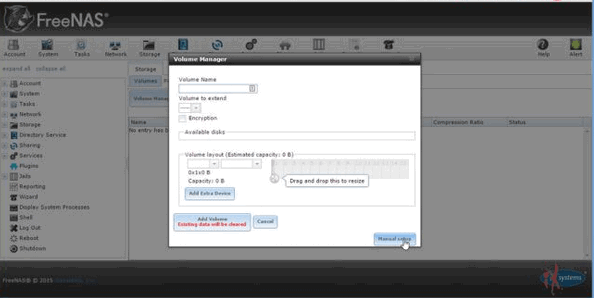
FreeNAS uses ZFS Snapshots to take regular system backups – as long as space permits it to do so – so you can access old files fast and easily. As an added bonus, you can upload media files like movies to your NAS, which will allow anyone on the network to connect and watch movies anywhere in the house they choose to watch them. Nifty, right?
Conclusion
Backup tools don’t have to be boring or all-work, but they do serve a crucial purpose and are essential to ensuring the safety of your files. Was your favorite backup tool left all off the list? We’d love to hear about it in the comments section!
Photo Credit: scyther5, Seagate
Paige Edenfield is a freelance writer with five-years experience writing about technology. She has written about apps, gadgets, tech news, software, hardware, and other cool techie stuff for a number of online publications. When she isn’t writing about cool techie stuff, you can find her writing poetry.
Subscribe to our newsletter!
Our latest tutorials delivered straight to your inbox
Sign up for all newsletters.
By signing up, you agree to our Privacy Policy and European users agree to the data transfer policy. We will not share your data and you can unsubscribe at any time. Subscribe
