
Across the more recent versions of Windows 11 and 10, Microsoft has eliminated as many unnecessary apps as possible. Even then there are some outdated programs which hog system resources, and it is better to uninstall them to prevent clutter and slowdowns. The following list contains popular apps which you should remove from Windows 11 and Windows 10. Just in case you were thinking of reinstalling any, read our quick summaries of why you shouldn’t.
Tip: Use a native way to uninstall Windows software. If you’re using Windows 10 or 11, you generally won’t need a third-party uninstaller.
Content
- 1. Microsoft Silverlight
- 2. Flash and Shockwave
- 3. Adobe Creative Cloud
- 4. Java
- 5. Cortana
- 6. Apple Software Updates
- 7. QuickTime
- 8. CyberLink PowerDVD
- 9. PC Manufacturer Bloatware
- 10. PC Cleaning Apps
- 11. McAfee Bloatware
- 12. Torrent Software
- Frequently Asked Questions
1. Microsoft Silverlight
At its launch in 2007, Microsoft Silverlight was intended as a universal tool for writing rich web applications similar to Adobe Flash. Today, if you visit the official Silverlight page on Microsoft Edge, you will see a notification that it is no longer compatible with Microsoft’s official browser. That tells us everything about how useless the program has become.

Why You Should Uninstall Silverlight
- Microsoft Silverlight has reached the end of support on October 12, 2021.
- It’s no longer possible to download Silverlight from the official link, as the download page returns a 404 error.
- Silverlight is no longer compatible with modern versions of browsers, including Chrome, Edge and Firefox.
- Microsoft itself provides a link to uninstall the program. This is helpful to those who are stuck with Silverlight plug-ins.
2. Flash and Shockwave
Once the universal standard for videos, games, and Web content, both Shockwave and more recently, Adobe Flash, have been retired for good. Do they still have any uses? Only if you’re nostalgic about old Flash games (which is the only valid reason to keep it going). With the current advances in animation standards, most games and videos have migrated to newer GUI formats. Clearly, the writing was on the wall for Adobe Flash.

Why You Should Uninstall Flash
- Flash is prone to zero-day attacks due to its many inherent vulnerabilities and is a current favorite with malware authors.
- The Flash resolution is certainly not built for modern smartphones and tablets, as it does not display the mobile content very nicely.
- Modern browsers no longer support these legacy programs.
Also read: Flash Support Has Ended. Can You Still Use It?
3. Adobe Creative Cloud
If you are a professional designer that relies on the Adobe suite for your bread and butter, then skip this. If not, you should look to uninstall this from your computer. Adobe Creative Cloud contains many popular programs such as Photoshop, Adobe Premiere Pro, Illustrator, and Adobe Acrobat DC. While all are individually useful, the problem lies in Adobe packaging the multiple services, which appear during PC startup and are difficult to remove.
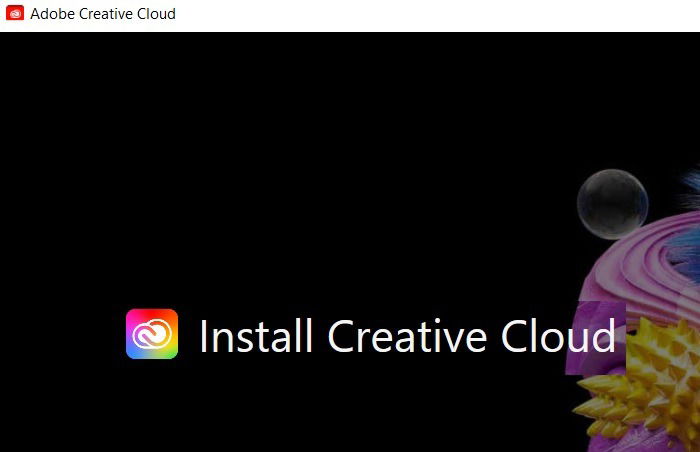
Why You Should Uninstall Adobe Creative Cloud
- The background processes can bloat out of proportion, and it takes forever to end each individual Adobe task.
- Even after you uninstall them, Creative Cloud programs reappear like ghosts during subsequent startups. (The easiest way to get rid of them completely is by using the Creative Cloud Cleaner tool.)
- Malware authors often use Adobe programs to install their dangerous software.
4. Java
“Did someone say Java? No way!” As hard as it is to believe, using Java today is seen as an unnecessary security risk, all thanks to millions of cyber-criminals who use this bland program as their preferred attack vector. While developers still like to use Java Development Kit (JDK), it’s not the same thing as the Java Runtime Environment (JRE), which is what you need to uninstall. Although Java may look harmless, getting rid of it is the safest option for most users.
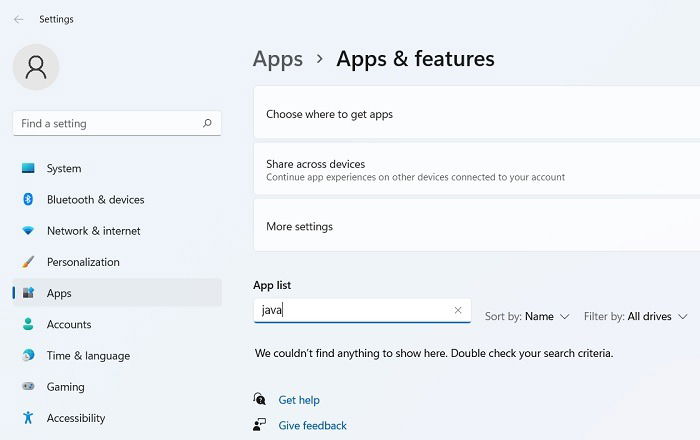
Why You Should Uninstall Java
- Java’s irregular updates are a major cause of its dangerous vulnerabilities. Users must manually approve the updates, which can be annoying.
- Malware authors use the unpredictability of Java updates to their advantage by inserting their own harmful codes.
- The worst part is that Java’s vulnerabilities can be transferred to secondary programs, such as Adobe Reader or VLC Media Player.
- It’s really no loss for you to uninstall Java. If they ever fix its issues in the future, you can download it again from the official site.
Also read: 11 Legitimate Windows Processes that Can Look Like Malware
5. Cortana
In both recent versions of Windows 10 and Windows 11, Cortana has been deprecated in terms of its functionality and uses. This is mainly because it’s no longer a part of Windows search, which comes with new features, such as Start menu search, Widgets search, Enhanced search options and more. While you may still use voice search with Cortana to do some essential tasks, the response isn’t very good, as the development on this app feels stifled.
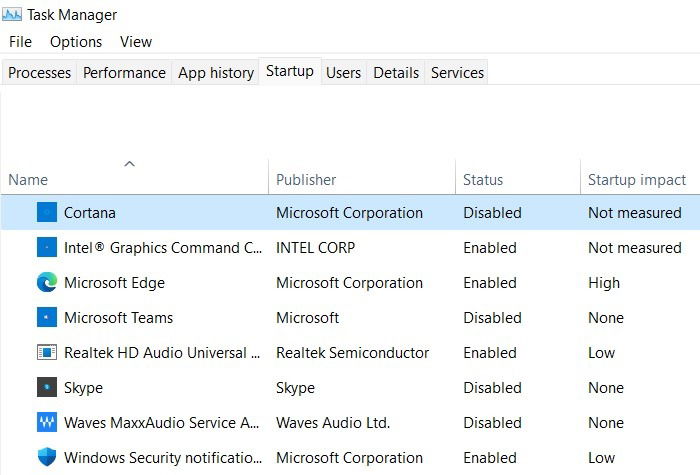
Why You Should Uninstall Cortana
- It has a buggy, ineffective response to voice commands.
- It is no longer Microsoft’s prestigious digital assistant.
- It consumes additional resources when pinned to Taskbar.
6. Apple Software Updates
Since this list is dealing with Windows programs, it’s recommended not to deal with Apple programs on Windows 10 and, especially, Windows 11 devices. These include Apple Software updates, Bonjour, Apple Mobile Device Support, and of course, iTunes. A lack of serious Windows updates in the last few years is damaging whatever compatibility there was before. Windows just wasn’t designed for these programs.
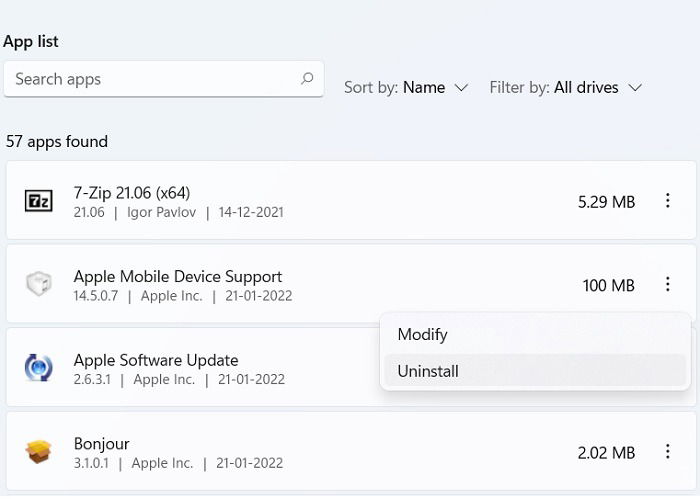
Why You Should Uninstall Apple Programs
- The user experience can become painfully slow due to the auto-syncing feature.
- There’s plenty of software incompatibility, which can make plain menu items render incorrectly on your Windows screen.
- Currently, running an Apple software update on Windows 10 feels like it was just born in a cabbage patch.
Also read: How to Use iCloud Keychain on Windows
7. QuickTime
There’s no shortage of high-quality media players on Windows devices. From Microsoft Photos to VLC, there are many programs to choose from. QuickTime is not one of them. Many users may be stuck with QuickTime 7, which is no longer supported by Apple. This makes it necessary to go for a fresh installation, which is available. However, a patchy installation should be the least of your worries.
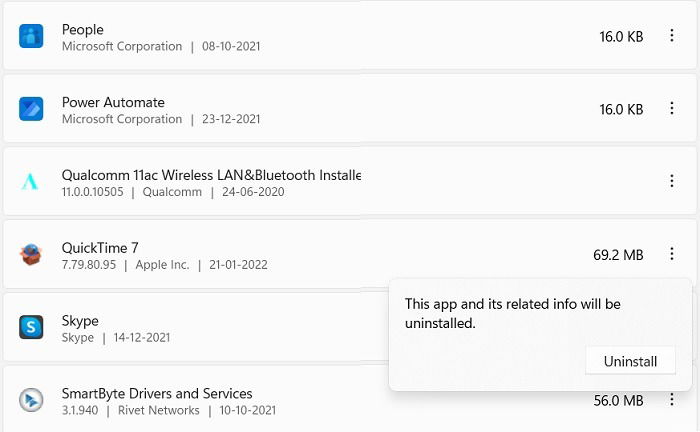
Why You Should Uninstall QuickTime
- It just doesn’t feel right for a more recent Windows version.
- The program is not officially available for Windows 10 or 11, as Apple stopped support for Windows way back in January 2016.
- QuickTime residual files linger on in Windows long after you uninstall them. Therefore, it can’t be a good idea to bring it back.
8. CyberLink PowerDVD
Once an unrivaled choice for media playback in Windows and other systems, CyberLink PowerDVD has started behaving as a heavy-duty bloatware. The whole experience can feel like an adware slideshow on steroids. The PowerDVD program is usually bundled on the Windows 10 system as part of a laptop sales promotion strategy or other activities. If you want a better Blu-Ray media player, go for an Xbox One device or opt for a Blu-Ray ripper. Windows 11 happens to make it very difficult to install PowerDVD and easier to uninstall the program.
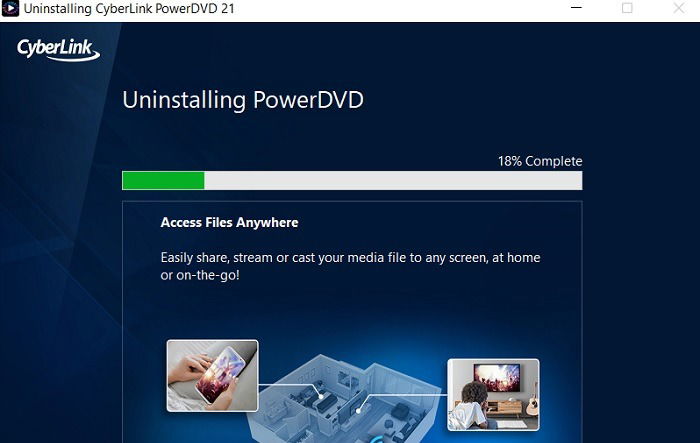 CyberLink PowerDVD
CyberLink PowerDVD
Why you Should Uninstall PowerDVD
- Once a great software, it’s now overly bloated.
- The Blu-Ray format in PowerDVD creates room for exploits and vulnerabilities.
- Even after you uninstall PowerDVD, there will be residual software and registry entries all over the place.
Also read: How to Get Classic Volume Mixer Back in Windows 11
9. PC Manufacturer Bloatware
This is an issue mainly affecting Dell, Lenovo, Acer, HP and other manufacturers of PCs and laptops, as a new device comes bundled with all kinds of crapware named after the computer manufacturer. But in reality, you can simply download them from the Microsoft Store, which technically makes them non-essential. For Dell, some of these unnecessary programs include Dell Dumpster Fire, Dell SupportAssist (which is very bug-friendly), Dell Digital Delivery, Dell Customer Connect, and a few others.
While removing all of this bloat from a new Dell, HP, Acer or Lenovo computer looks counterintuitive, as it feels so integral to the system, it is actually beneficial for you unless you want to use any of the features.
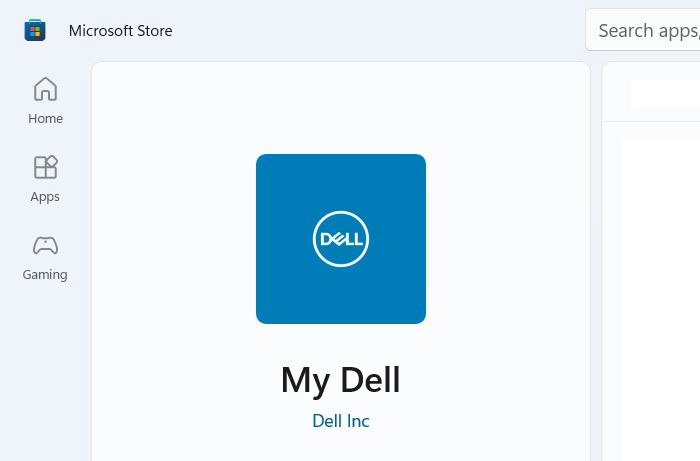 Dell Bloatware
Dell Bloatware
Why You Should Uninstall PC Manufacturer Apps
- They have nothing to do with Microsoft and are really third-party apps which can be easily removed from your system.
- These apps contribute to a lot of bloat, which accumulated can slow down your latest system.
- Some of them can be used to infect healthy systems with malware.
Also read: 14 Superior Alternatives for Preinstalled Windows Software & Utilities
10. PC Cleaning Apps
Unlike many other programs on this list, PC cleaning apps like CCleaner, CleanMyPC, and System Mechanic have their fine points. They can be used to clean your Windows registry and remove unwanted programs. Most computer-savvy technicians often use these programs and recommend them for daily use. But are they really that useful?
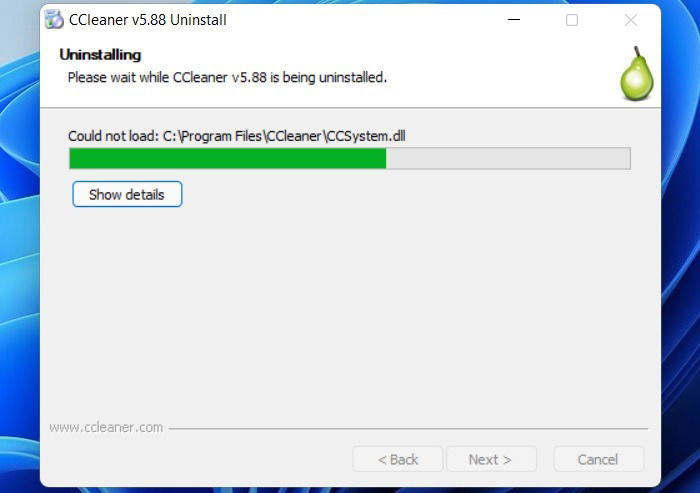
Why You Should Uninstall PC Cleaner Apps
- CCleaner was useful at a time when Windows devices had many gaps in security and features. Those problems really belong in the past.
- As of 2022, recent Windows updates have taken care of many core vulnerabilities. You no longer need a third-party PC cleaner app to tune up your system.
- By using a third-party program to handle your registry errors, you may be doing more harm than good.
11. McAfee Bloatware
Similar to PC manufacturer bloatware, if you find yourself stuck with several anti-virus programs that take forever to update and scan, then you’re doing it wrong. McAfee, once the anti-virus software for everyone, can now bloat your system out of proportion. Your system will be better off without it. Personally, I don’t use any anti-virus apart from Windows Defender, which has been proven to be good enough across multiple tests.
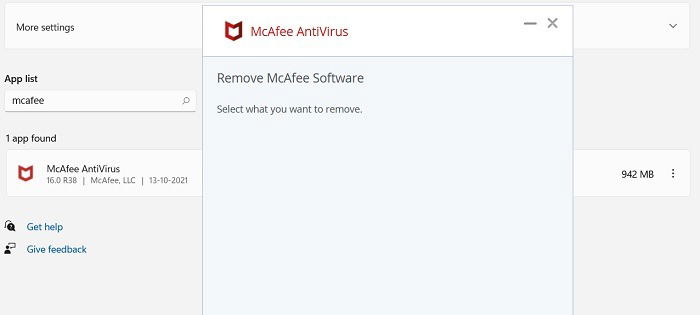
Why You Should Uninstall McAfee
- The program bloats too much and does not remain in the background, causing frequent interruptions at work.
- Any program installed on your PC should uninstall easily, which just isn’t the case with McAfee bloatware.
- The program is often used by ransomware authors to hijack your PC.
Also read: How to Turn Websites into Desktop Apps in Windows
12. Torrent Software
Are you still using Torrent software, such as UTorrent and BitTorrent, on a Windows device? Technically, you can still use them, but the days of old-style Torrent clients seem numbered. If you want to use one, go for a pre-approved torrent app on the Microsoft Store. They not only have a better, modern GUI but also offer access to legitimate and legal torrent download links. They are sure to not cause any red flags with Windows.
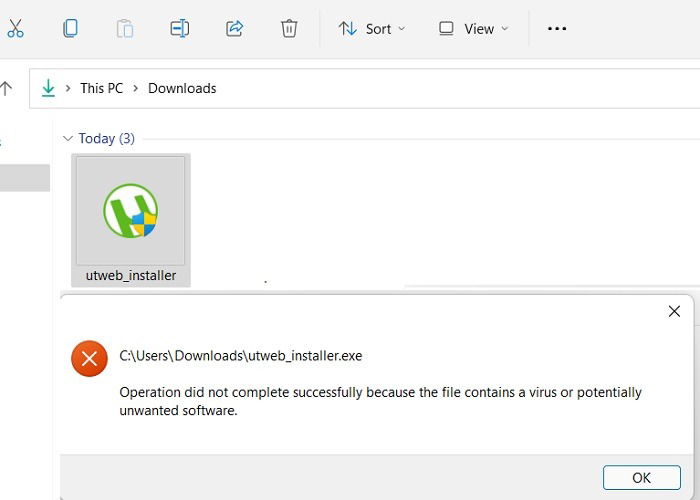
Why You Should Uninstall Torrent Software
- Microsoft hates them, as they’re often used to pirate software.
- It is now increasingly difficult to run those pirated applications on a recently updated system. You get an “unwanted apps” error in Windows 11 while trying to install uTorrent or BitTorrent.
Also read: How to Open a Magnet Link in Any Browser
Frequently Asked Questions
1. How do I uninstall a program that won’t uninstall?
Some third-party programs are notoriously difficult to uninstall on a Windows PC. One way to deal with them is to “take ownership” of such programs using a simple right-click. Only Admin users can remove them from the system.
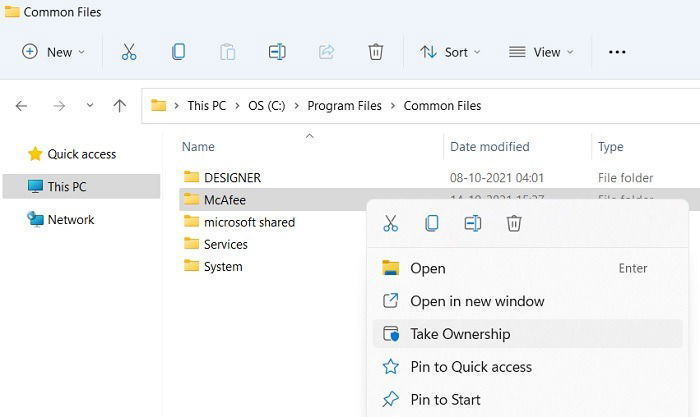
You can also go to “Task Manager” and remove the program from the active list by right-clicking followed by “End Task.”
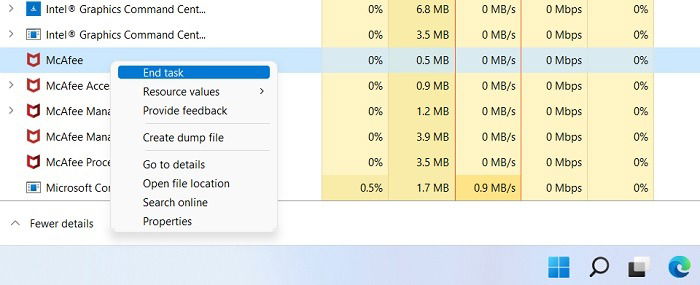
2. Do I need a third-party uninstaller?
No – at least not initially. You’ll find quite a few native methods to remove bloatware from Windows. However, if these fail, you may have to opt for a third-party app like Revo Uninstaller.
3. Can free download sites be the source of uninstallable software?
Yes. Many uninstallable software can be traced to websites and download links that aren’t very reputable. We have a handy list of safe websites for you to download and install Windows 10/11 programs.

Sayak Boral –
Staff Writer
Sayak Boral is a technology writer with over eleven years of experience working in different industries including semiconductors, IoT, enterprise IT, telecommunications OSS/BSS, and network security. He has been writing for MakeTechEasier on a wide range of technical topics including Windows, Android, Internet, Hardware Guides, Browsers, Software Tools, and Product Reviews.
Subscribe to our newsletter!
Our latest tutorials delivered straight to your inbox
Sign up for all newsletters.
By signing up, you agree to our Privacy Policy and European users agree to the data transfer policy. We will not share your data and you can unsubscribe at any time. Subscribe