
You use your computer every day, and chances are that you don’t bother with computer maintenance because you just don’t have the time for it. Keeping up with maintenance on your computer is critical to keeping it up and running.
Since you’re going to have to deal with maintenance sooner or later, it might as well be sooner. That way you’ll prevent any small problem from getting any bigger, and the following tips can help.
1. Keep Your Computer Dust Free
This first step is pretty easy to follow. All you have to do is make sure that your computer is dust free. If you let your computer collect too much dust, the dust will work as an insulator, turning up your computer’s heat.

The most common cleaning tool is a can of compressed air. This will do a great job of eliminating the dust from those hard to reach areas, but make sure to keep the can as vertical as possible.
If you can crack open your computer, you can do an even better job of cleaning it and wiping away that dust. To wipe down every inch of your computer (after opening it up), you’ll need tools such as microfiber cloths, distilled water, and Q-tips.
2. Use a Fan to Cool Your Laptop
If you keep your laptop on a table without using a fan as a base, you’re not letting the heat escape. The heat ( to escape) needs to have some space to prevent it from building up. You can find a large variety of fans on Amazon at a very decent price.
3. Always Update Windows
Every once in a while your Windows computer will let you know that you have pending updates. It’s true that the updates can come at a bad time, and you may need to postpone it, but make sure you don’t wait too long.
Those updates help keep your computer in the best possible shape. Updates also have security patches that help keep your computer safe.
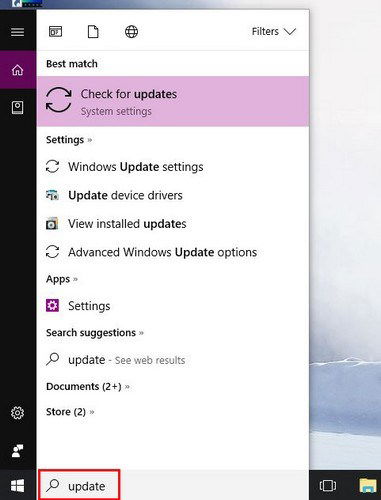
To check if you have an update pending, type “Update” in the search box located at the bottom-left of the display. Choose Windows update, and Windows will let you know if you’re up-to-date or not.
4. Erase Your Computer’s Temporary Files
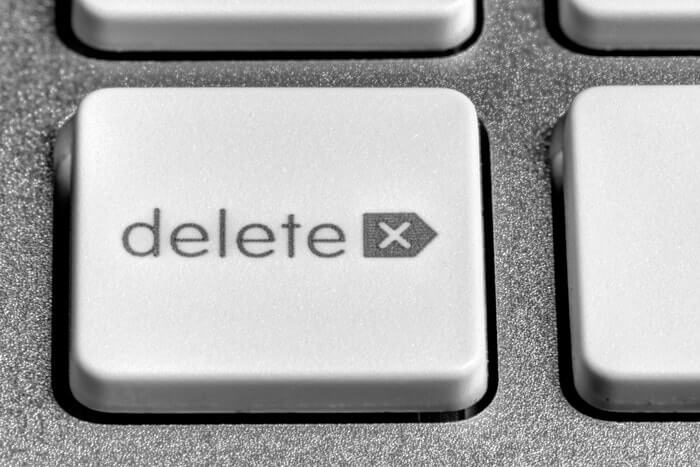
Also, don’t forget to clear the temporary files on your computer since they can slow it down over time. You can do this by opening the run box and typing the %temp% command.
When the Temp folder opens, choose the files you want to delete. After you’ve selected the files, delete them by pressing the Delete key on the keyboard or from the Home menu.
5. Uninstall Unnecessary Software
To keep your computer running as smooth as possible, getting rid of useless software is a must. These unnecessary software can also slow down your computer.
You can easily uninstall any software by clicking on the Start menu and right-clicking on the software you want to get rid of. The Programs and Characteristics window will appear. Look for the software, right-click on it, then click “Uninstall.” You will only be able to uninstall it if you have administrative privileges.
6. Remove Unnecessary Startup Programs
Having too many auto-startup programs can increase your computer’s startup time. Take a look and see if there are any programs at startup that you can manually start so that they only launch when you need them.
7. Run Virus Scans Regularly
Make sure you also have a good antivirus software that will periodically scan your computer for viruses and other dangers. You of course know that not getting rid of these risks can hurt your computer and even expose your personal information.
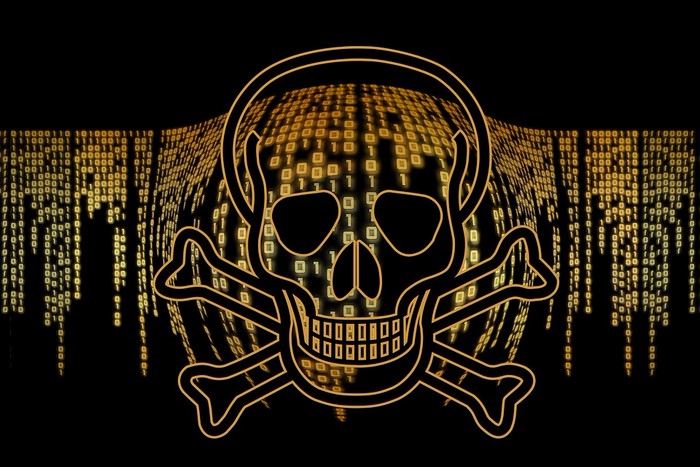
There are various free antivirus software you can use, but the paid versions always offer more when it comes to protecting your computer. For example, I’ve used Eset and Bitdefender, and they work just great.
8. Turn Off Your Computer
If your computer takes forever to boot, you might be tempted to leave it on. That way, it’s there waiting for you whenever you need it. However, the only thing you’re really doing is wearing down your computer.
If you’re not going to need your computer for more than an hour, turn it off. To save time when you get back to work, get a cup of coffee while it’s booting so you’re not just sitting there staring at the display.
Conclusion
Having good maintenance habits is important if you want your computer to last as long as possible. Keep these maintenance tips handy, and your computer will thank you for it. How do you keep your computer in good condition? Leave a comment and let us know.
Just a simple guy that can’t enough of Technology in general and is always surrounded by at least one Android and iOS device. I’m a Pizza addict as well.
Subscribe to our newsletter!
Our latest tutorials delivered straight to your inbox
Sign up for all newsletters.
By signing up, you agree to our Privacy Policy and European users agree to the data transfer policy. We will not share your data and you can unsubscribe at any time. Subscribe
