If you’ve been using Windows 10 for the past couple of weeks, perhaps you’ve discovered some of these hidden features while exploring the nooks and crannies of the preview version.
While it’s too early to give our final verdict, yet with the come back of the Start Menu and the convergence of Windows 7 and Windows 8 features, it appears we’ll be seeing more of them in the future unless Microsoft creates a new OS from scratch for the consumer version.
If you’ve not yet tried the early build, here’s a sneak peek of Windows 10: Core Features Technical Preview for enterprise users. Also don’t forget to check out the notes in case you decide to upgrade.
Here are the hidden features we found:
Resizeable and moveable Windows task bar
Microsoft announced the comeback of the Start Menu. However, aside from the resizable menu that Joe Belfiore demoed, did you know the task bar is resizable and moveable too? Hover the mouse on the task bar and drag it to the right or left side as you wish and adjust the width.
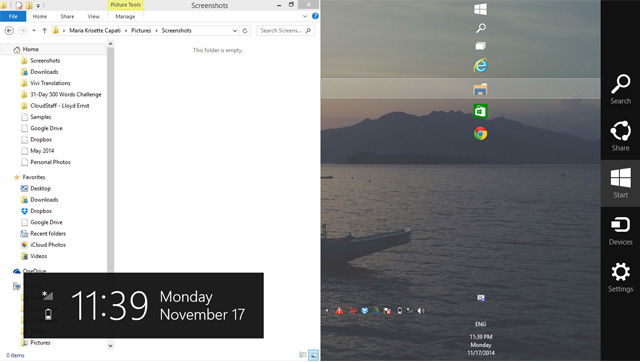
Flashy Notification tab
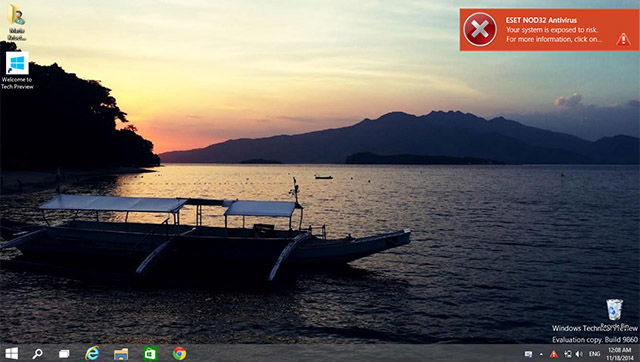
It pops up from the upper-right side and notifies you for new updates and also prompts you to execute important tasks like updating your anti-virus or a notification from an app.
Cortana files found: is it coming to Windows 10?
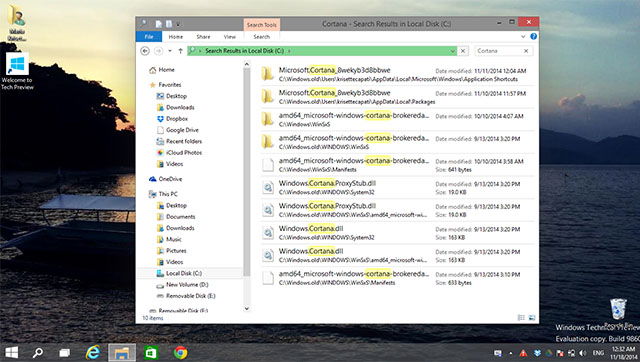
Try to snoop your local files and type the word “Cortana” in the Search bar and you’ll find these DLL files. If they’re found in the technical preview, then chances are, Cortana may come to Windows 10 after all. Do you think it is an intentional spoiler?
Expanded Command prompt options
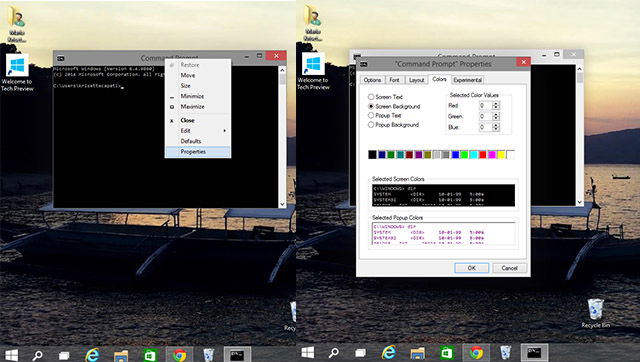
Microsoft did show us the geek stuff in the command prompt, making it keyboard-friendly. However, beyond the “Ctrl + V / Ctrl + C”, did you know that when you right-click the title bar, you’ll find expanded options of “Properties?” You can make changes on the cursor size, fonts, layout, and more.
Pin Recycle Bin on Start Menu and Task Bar
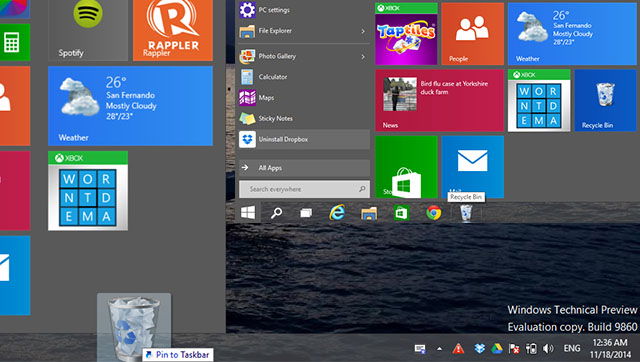
The Recycle Bin can be pinned on the Start Menu. However, I found it quite tricky when I tried this. First, to pin it on the Start Menu, just drag the icon (directly from the desktop) where you want it to be. To pin the Recycle Bin icon on the task bar, you can’t drag the icon directly from the desktop. It must come from the Start Menu, and from there drag the icon to the task bar. I’m not sure if this is just a bug; try it yourself and see if you can drag the icon from the desktop straight to the task bar. The bottom line is the Recycle Bin icon is now “pinnable”.
Home view in File Explorer
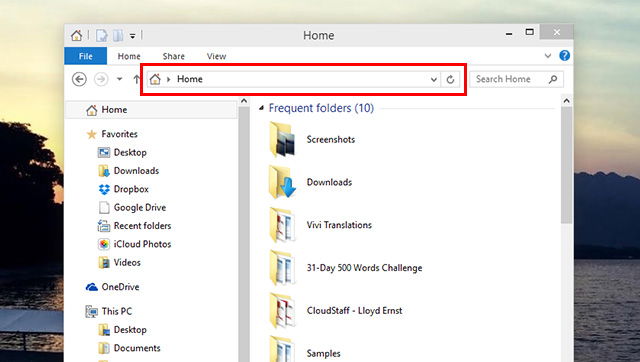
You may have noticed it – there’s the “Home” view in File Explorer that serves as the default page when you’re browsing folders and subfolders, which shows the Favorites, Frequent Folders, and Recent Files.
Additional options for Windows store apps
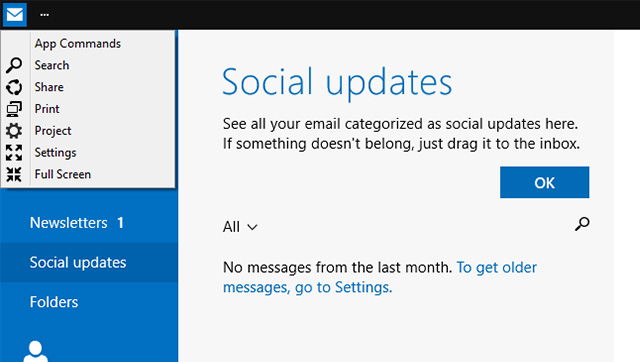
Windows store apps and desktop apps can be opened simultaneously on the desktop. Launch any Windows store app (e.g. Mail app) and you’ll find this small button on the upper-left side beside the app icon with three little dots. When you click them, you’ll see options such as App Commands, Search, Share, Print, Project and access the PC Settings.
Accessible feedback
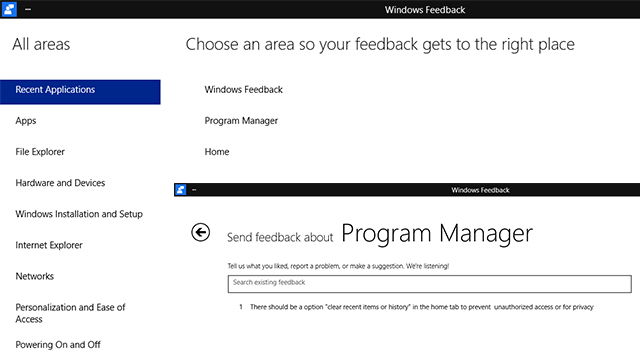
Care to share what you think of the preview version? You may access the feedback program that features categorized functions and areas and write your comments and suggestions.
Conclusion
We won’t see much of fanciful features in this enterprise version for now. On the other hand, the consumer version is set to roll out in January. What do you think of these hidden features? Are they nay or yay? If you have discovered some hidden features, feel free to share and write about them in the comments below.
Krisette is a technology writer who loves to cover disruptive technologies, trends, and a myriad of rumors and news updates. To satiate the inconsolable longing to feed her gadget addiction, she simply writes and tinker her gadgets for reviews. You may follow her blurbs, too! @krisettecapati
Subscribe to our newsletter!
Our latest tutorials delivered straight to your inbox
Sign up for all newsletters.
By signing up, you agree to our Privacy Policy and European users agree to the data transfer policy. We will not share your data and you can unsubscribe at any time. Subscribe
