For a long time, lots of us folks used full disk encryption technology to encrypt our sensitive data from praying eyes and other so-called government agencies. Whenever we talk about full disk encryption or file encryption, most of us remember TrueCrypt for its flexibility and strong encryption methods. All that has changed when the anonymous TrueCrypt team seemingly posted a kind of shutdown message in their Sourceforge website. To confirm the events, they have even updated TrueCrypt to version 7.2 which is solely modified for decrypting the already encrypted files and file systems. i.e, you can no longer use TrueCrypt to encrypt your files and folders. As said by Matthew Green, the founder of OCAP (Open Crypto Audit Project) – Maybe this is TrueCrypt’s way of saying goodbye.
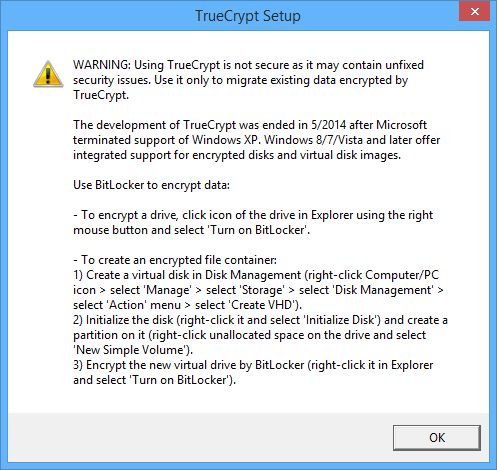
That said, maybe it is a good time to seek alternatives for TrueCrypt so that we won’t be left in the wild without any protection. Here are some of the best free and premium encryption software that can be used as TrueCrypt alternatives.
Note: We won’t be discussing Windows BitLocker or the Apple’s FileVault 2 here as they are bundled with the operating system and cannot be installed separately.
1. Symantec Drive Encryption
Symantec drive encryption is probably the best drive encryption software if you are into premium products. In fact, Symantec is the leading provider in the encryption market with easy to use interface and strong encryption technologies. Just as other proprietary encryption software, Symantec drive encryption is also closed source but comes with lot of features like strong PGP encryption, local policy management, reduced data loss, resource management, etc.

That said, the main strength of Symantec drive encryption comes from its easy administration and as of now, it supports PC, Linux (command-line only) and Mac environments. If you don’t mind spending a few bucks in the name of safety, SDE would be a good choice.
2. DiskCryptor
DiskCryptor is just like TrueCrypt, open-source and free file and drive encryption software with all the whistles and bells you will ever need. Just like in TrueCrypt, DiskCrypror can encrypt any of your files, system drives and other external devices like CD’s and thumb drives. Moreover, DiskCryptor can encrypt your data with different encryption algorithms like AES (Advanced Encryption Standard), Twofish, Serpent and also uses a combination of cascaded algorithms for increased security. If you are previously using TrueCrypt for your encryption purposes, then DiskCryptor is the closest free option available with active development and support.
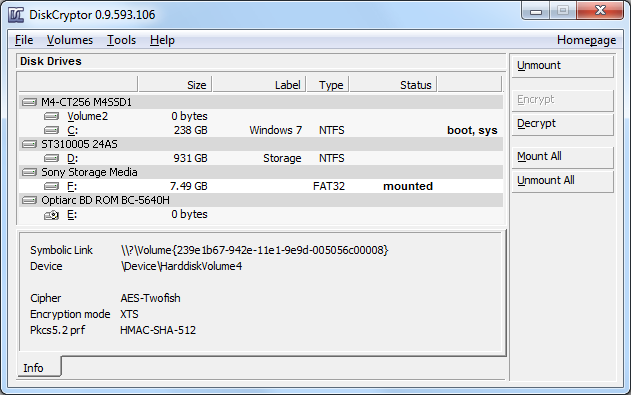
The only bad thing about DiskCryptor is that it is Windows only software. i.e, DiskCryptor doesn’t support Linux or Mac platforms.
3. VeraCrypt
VeraCrypt is most probably a true replacement for TrueCrypt as it is developed based on TrueCrypt by IDRIX. Even though it is based on TrueCrypt and has the same features and user interface, IDRIX certainly increased the security enhancements by increasing the number of iterations per encryption. Of course, the downside of increased security is that the read and write time is now longer than that of TrueCrypt. Just like TrueCrypt, VeraCrypt supports different encryption algorithms like AES, Twofish, Serpent, and a combination of these algorithms.
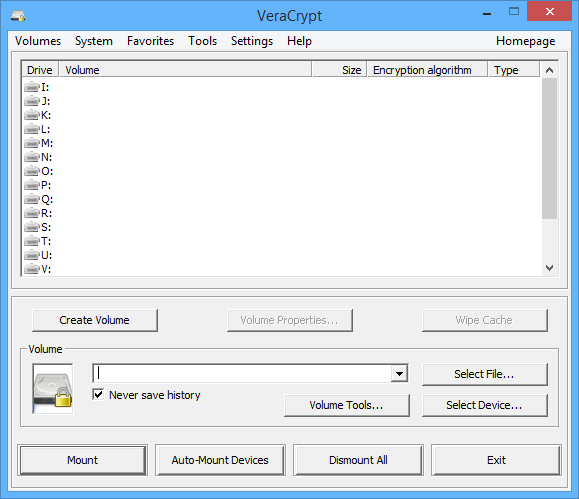
That said, the only bad thing about VeraCrypt is that it is incompatible with the TrueCrypt storage formats.
4. BoxCryptor
BoxCryptor is another encryption software which comes in both free and premium versions. BoxCryptor is a file based on the fly encryption software which supports AES – 256 and RSA encryption technologies. The best part of BoxCryptor is that it supports many cloud storage services like Dropbox, Google Drive, Box, etc., so that it can encrypt all the data before uploading it to your favorite cloud storage service. Apart from their cloud storage support and strong encryption algorithms, BoxCryptor is cross-platform and supports PC, Linux, Mac, Android and iOS platforms.
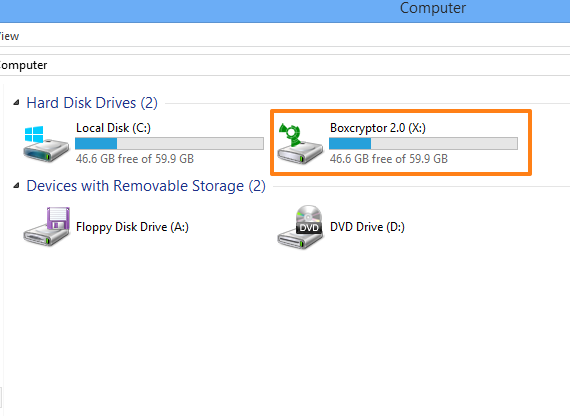
5. AxCrypt
AxCrypt is also a free, lightweight and open-source Windows only file encryption software, and it needs zero configurations. To encrypt a file using AxCrypt, just right click on that file and select “encrypt” option. Your file will be encrypted with AES – 128 bit encryption immediately. It is the easiest to use encryption software among the rest.

If you want a simple encryption software to encrypt a bunch of files, then AxCrypt will be a good choice.
Conclusion
If you are a TrueCrypt user for a long time, then DiskCryptor is probably the best alternative. However, if you love, and want to retain the TrueCrypt’s user interface, then Veracrypt is the closest you can get.
Which of the above TrueCrypt alternatives are you using now? Did we miss out on another encryption software? Do share your thoughts and experiences below.
Vamsi is a tech and WordPress geek who enjoys writing how-to guides and messing with his computer and software in general. When not writing for MTE, he writes for he shares tips, tricks, and lifehacks on his own blog Stugon.
Subscribe to our newsletter!
Our latest tutorials delivered straight to your inbox
Sign up for all newsletters.
By signing up, you agree to our Privacy Policy and European users agree to the data transfer policy. We will not share your data and you can unsubscribe at any time. Subscribe
