
If you’ve heeded the wisdom of cybersecurity experts, your Outlook password is probably impossible to remember because of its length and complexity, so you store it in a password manager. As secure as this approach is, it can be cumbersome to fetch those cryptic combinations when you’re on a new device or in a hurry. Fortunately, Microsoft offers a convenient workaround: logging in with an Outlook QR code. This tutorial shows how it works.
Good to know: if you’re seeing the “Outlook data file cannot be accessed” error, try these fixes.
Content
- How to Generate an Outlook QR Code
- How to Log In to the Outlook Mobile App With Your QR Code
- Can I Use a QR Code to Log In to Outlook on Desktop?
How to Generate an Outlook QR Code
To generate an Outlook QR code, visit Outlook.com and log in to your inbox. Click the settings gear in the top-right corner, and navigate to General -> Mobile devices.
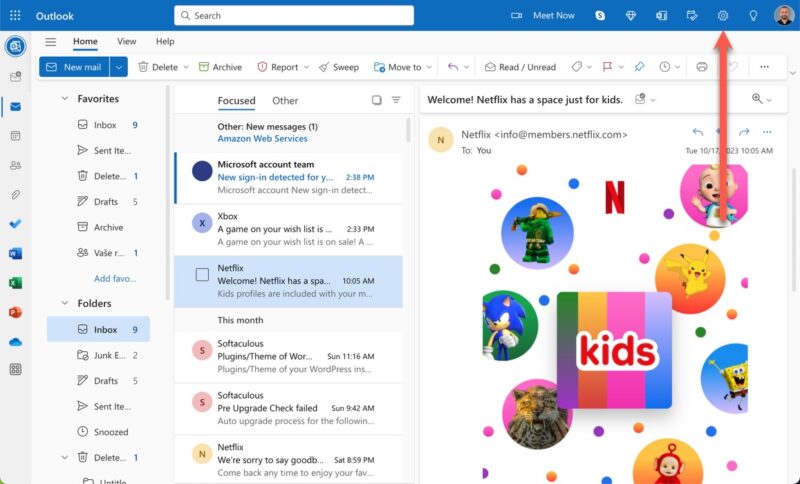
Scroll down and click the Sign in faster to Outlook on your phone button. A pop-up window will appear on your screen displaying your unique QR code.
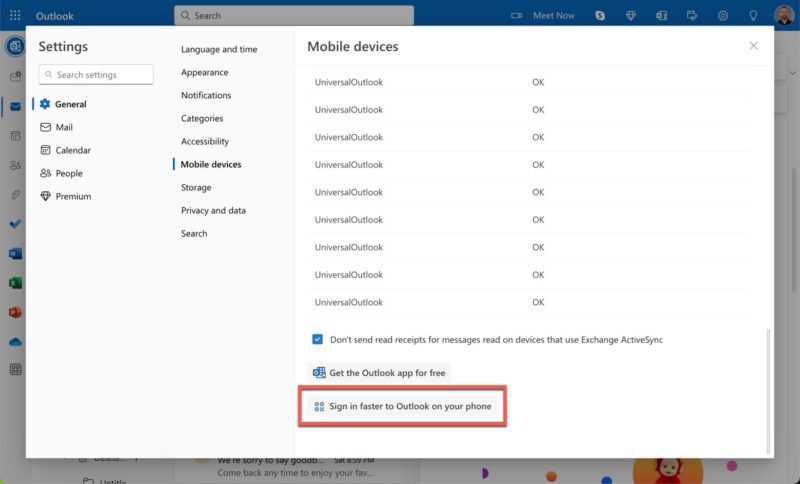
Tip: struggling to generate an Outlook QR code because you can’t access your account? Learn how to recover a blocked Microsoft account.
How to Log In to the Outlook Mobile App With Your QR Code
Now that your Outlook QR code has been generated, you can use it to log in to your Outlook account on your mobile device without the need to type in your password. Open the Outlook app on Android or iOS, select the Sign in using the QR code on your computer option, tap Scan QR Code, and scan the code displayed on your desktop screen.
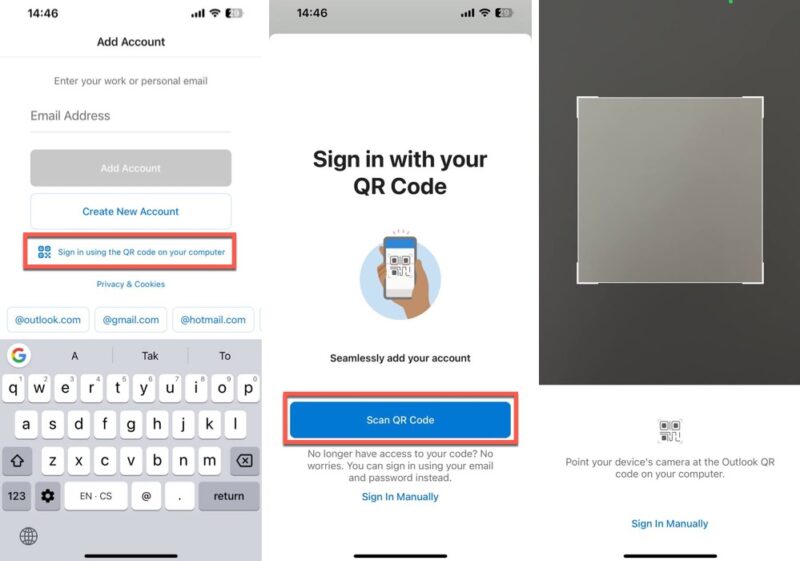
This quick and secure method not only eliminates the tediousness of manual password entry but also adds an extra layer of security to your login process, as weak and stolen passwords are the Achilles’ heel in most cybersecurity incidents.
FYI: organize your Outlook inbox by using categories.
Can I Use a QR Code to Log In to Outlook on Desktop?
As of now, the QR code login feature is available only for Outlook mobile apps on Android and iOS. This means you won’t be able to use this feature to log in to the desktop version of Outlook.
It’s not outside the realm of possibility that Microsoft could introduce a similar QR code feature for desktop users: generate a QR code using the mobile app, then scan it using a webcam for desktop access. Yet, no such announcement has been made. Until then, the desktop applications for Windows and macOS continue to rely on traditional methods of authentication.
Tip: check out how to use conditional formatting in Outlook to spot emails quickly and efficiently.
While the absence of a QR code login option for desktop may be disappointing to some, it’s worth remembering that email clients should offer more than just convenient login methods. Some Outlook alternatives bring to the table compelling features that could make you consider whether the convenience of QR code logins is a must-have.
Image credit: Pexels. All screenshots by David Morelo.

David Morelo –
Staff Writer
David Morelo is a professional content writer in the technology niche, covering everything from consumer products to emerging technologies and their cross-industry application. His interest in technology started at an early age and has only grown stronger over the years.
Subscribe to our newsletter!
Our latest tutorials delivered straight to your inbox
Sign up for all newsletters.
By signing up, you agree to our Privacy Policy and European users agree to the data transfer policy. We will not share your data and you can unsubscribe at any time. Subscribe