
Errors that seem to come out of nowhere are nothing new in Windows. Case in point, Windows Script Host errors belong to this category and can affect users on Windows 11 or 10 as well as earlier versions. Let’s look at the possible reasons behind these issues and how you can fix them.
Tip: Did you know you can assign specific CPU cores to an application in Windows? We show you how.
Content
- What Causes a Windows Script Host Error
- 1. Check Windows Script Host in Registry
- 2. Use Microsoft Safety Scanner
- 3. Check VBS File Value in Registry
- 4. Delete Entries After Userinit in Registry
- Frequently Asked Questions
What Causes a Windows Script Host Error
Windows Script Host (WSH) is a built-in automation tool in Windows that allows administrators to execute various scripts like VBScript and JScript. While WSH tasks are fairly common and run in the background, you might sometimes encounter errors like “Windows Script Host access is disabled on this machine.”
Errors like these can usually be traced back to registry errors, malware infection, VBS script file issues, or other corrupted files. To fix a Windows Script Host error you’ve encountered, you can try the below fixes in sequence.
1. Check Windows Script Host in Registry
Due to a number of reasons, Windows Script Host might simply be disabled on your system. A program you installed or some system settings you don’t remember changing could be the reason behind this. To check if this is indeed the case, you can use the Registry Editor as follows:
- Press Win + R to open the “Run” dialog box.
- Type
regeditand press Enter to open the Registry Editor. - Open “HKEY_CURRENT_USER -> Software -> Microsoft -> Windows Script Host -> Settings.”
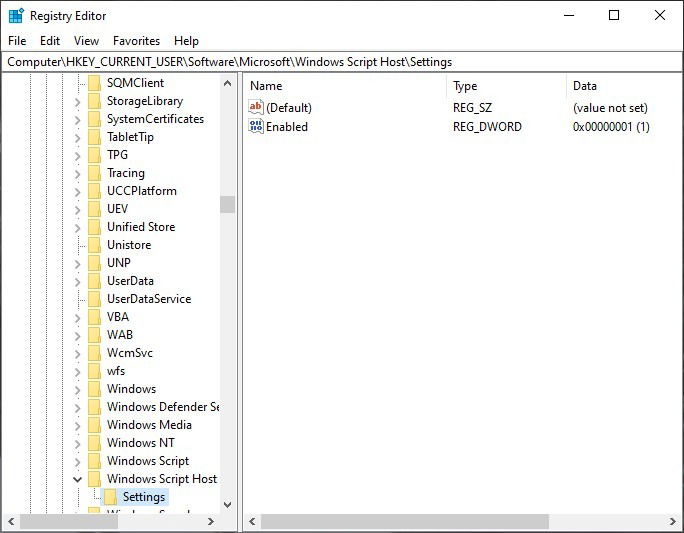
- On the right-hand side pane, double-click the “Enabled” value and check the “Value data” field. Make sure it’s set to “1” and click “OK.”
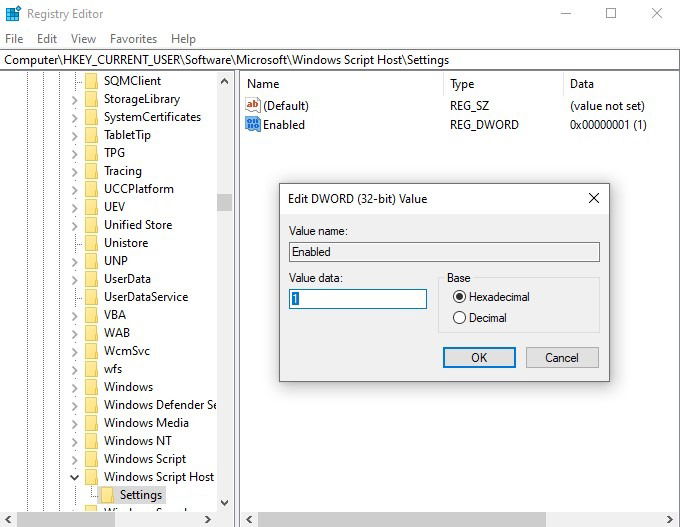
- If there is no “Enabled” value, you can create it. Right-click in the empty space on the right-hand side pane and select “New -> DWORD (32-bit) Value.” Set the name of this newly-created value to “Enabled.” Click “OK” and set its “Value data” to “1” to complete the process.
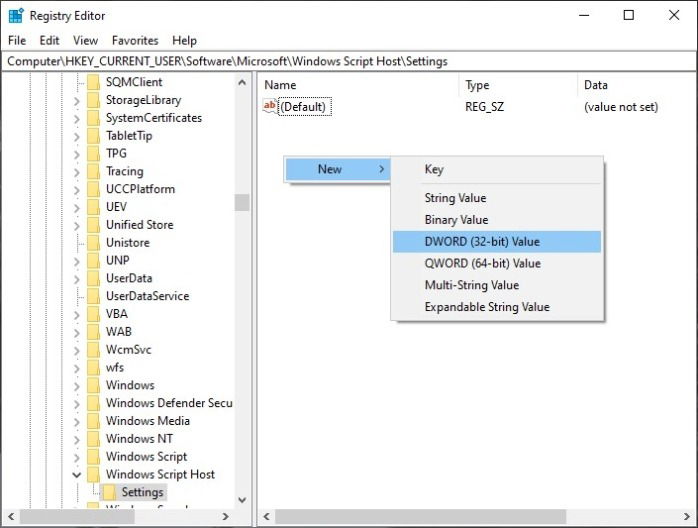
- Restart your computer for the changes to take effect.
2. Use Microsoft Safety Scanner
Windows Script Host errors are often caused due to malware infection. You can use a free tool called Microsoft Safety Scanner to scan your system for malware and remove them to fix your WSH error. You can also employ the help of a third-party antivirus program to run a system scan. Here’s how to use Microsoft Safety Scanner.
- Download Microsoft Safety Scanner from Microsoft’s website.
- Launch the downloaded executable, and select “Full scan” for a comprehensive malware check of your system.
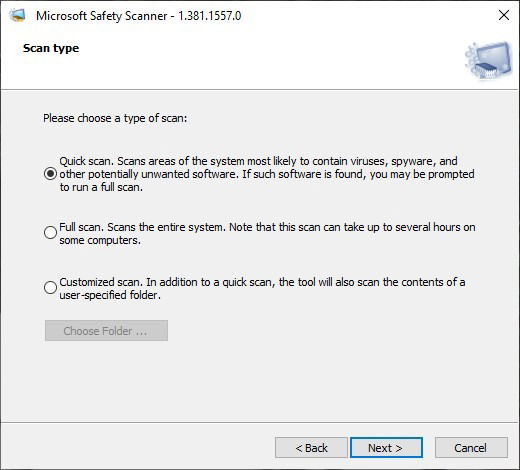
- Click “Next” to initiate the scan and follow the on-screen instructions to complete the process.
Good to know: Windows Defender is enough for all the antivirus protection you need on your system.
3. Check VBS File Value in Registry
The Virtual Basic Script (VBS) is a Windows file containing information required by the Windows Script Host tool to run several scripts. It can sometimes be configured incorrectly, causing one or more WSH errors. You can check the VBS file using the Registry Editor to try to fix the errors.
- Open Registry Editor from the “Run” dialog box.
- Open “HKEY_CLASSES_ROOT -> .vbs” and double-click the “(Default)” value on the right-hand side pane.
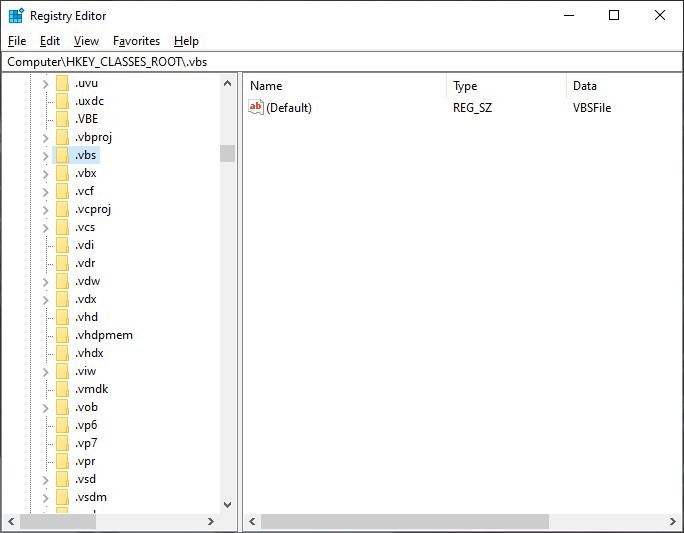
- Ensure that the “Value data” is set to “VBSFile” and click “OK.”
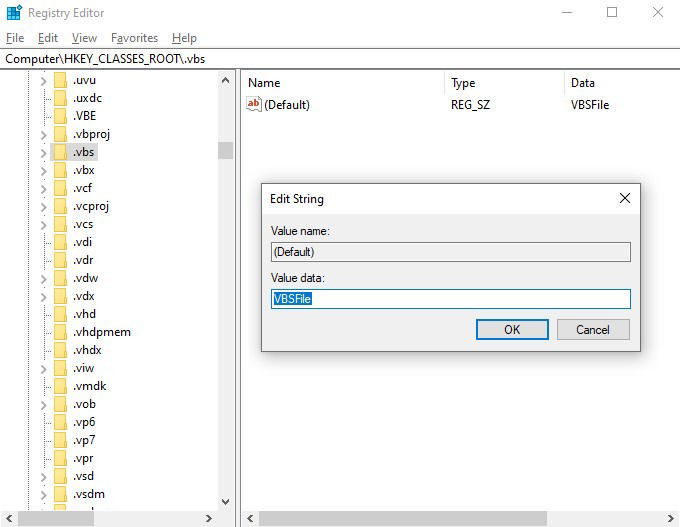
- Don’t forget to restart your computer for the changes to take into effect.
4. Delete Entries After Userinit in Registry
Users can also encounter Windows Script Host errors during system startup. To fix these kinds of issues, you can delete a few registry entries in the Registry Editor and see if it helps. Follow the steps below to do so:
- Open Registry Editorfrom the “Run” dialog box.
- Open “HKEY_LOCAL_MACHINE -> SOFTWARE -> Microsoft -> Windows NT -> CurrentVersion -> Winlogon.”
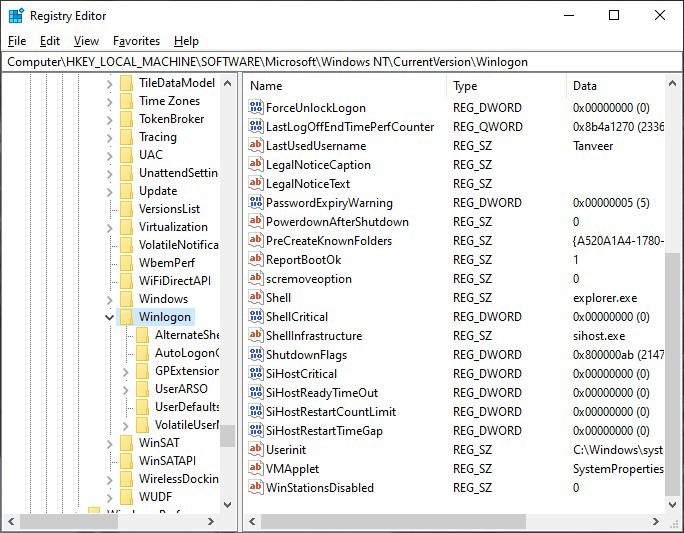
- Delete all the entries following “Userinit.” In this example, these are “VMApplet” and “WinStationsDisabled.”
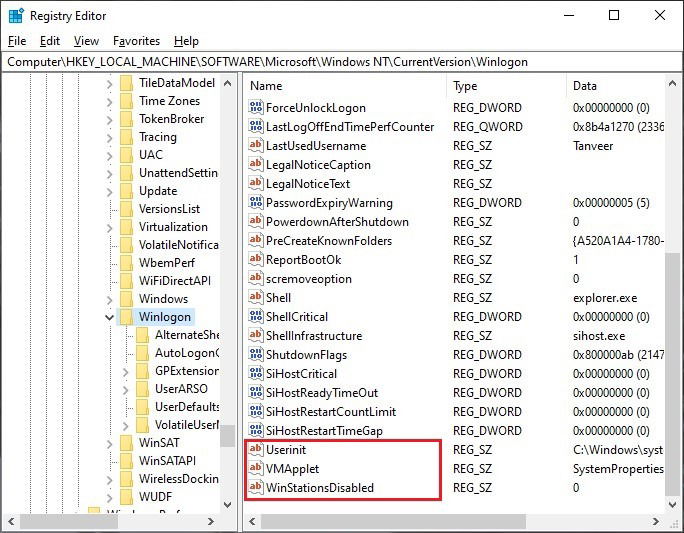
- Double-click “Userinit” and ensure the “Value data” is set to “C:Windowssystem32userinit.exe.”
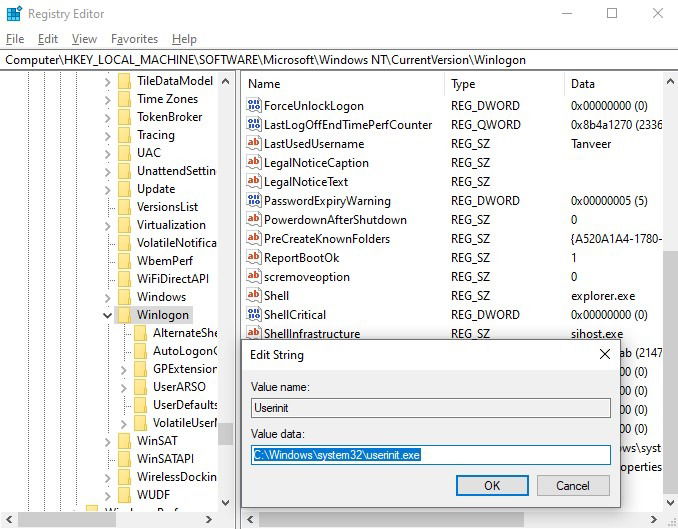
- Click “OK” and restart your computer.
Tip: Fix the most common Windows problems with our easy guide.
Frequently Asked Questions
Can Windows Script Host be misused by malware?
Windows scripts are useful tools used by your system to run important tasks. But they can also be misused by hackers to infect your system. These malicious scripts can be delivered to your system via email, documents, and other programs posing as legitimate software. Once these scripts are on your system, Windows Script Host can end up executing them and infecting your system with the intended malware.
What to do if Windows script errors keep coming back?
If you tried all the fixes we detailed in this article, and these errors are still coming back, you might need to repair your Windows installation. In case that doesn’t help either, you can opt for the last resort of reinstalling Windows. Here’s a simple guide to reinstalling Windows without losing your files.
Can I delete a virus from my computer without an antivirus?
Due to its ease of use, an antivirus is usually the easiest way to scan for and remove viruses from your system. But you can also remove a virus from your computer without using any antivirus program. You can use the Command Prompt and a few useful commands to scan and delete viruses from your PC.
Image credit: Christin Hume via Unsplash. All screenshots by Tanveer Singh.
After a 7-year corporate stint, Tanveer found his love for writing and tech too much to resist. An MBA in Marketing and the owner of a PC building business, he writes on PC hardware, technology, video games, and Windows. When not scouring the web for ideas, he can be found building PCs, watching anime, or playing Smash Karts on his RTX 3080 (sigh).
Subscribe to our newsletter!
Our latest tutorials delivered straight to your inbox
Sign up for all newsletters.
By signing up, you agree to our Privacy Policy and European users agree to the data transfer policy. We will not share your data and you can unsubscribe at any time. Subscribe
