
A single, all-in-one application to access your games library, friends list, leaderboards, deals, and more is essential for a streamlined gaming experience and what game launchers set out to accomplish. This definitive guide compares the best game launchers on Windows.
Are you a Minecraft fan? Check out these mods that help you customize your experience.
Content
- 1. Steam
- 2. Epic Games Launcher
- 3. GOG Galaxy
- 4. Ubisoft Connect
- 5. Xbox app
- 6. EA app
- Frequently Asked Questions
1. Steam
Steam is by far the most popular choice among gamers when it comes to Windows game launchers, due to a potent mix of a huge game catalog, strong discovery engine, and mature community features.
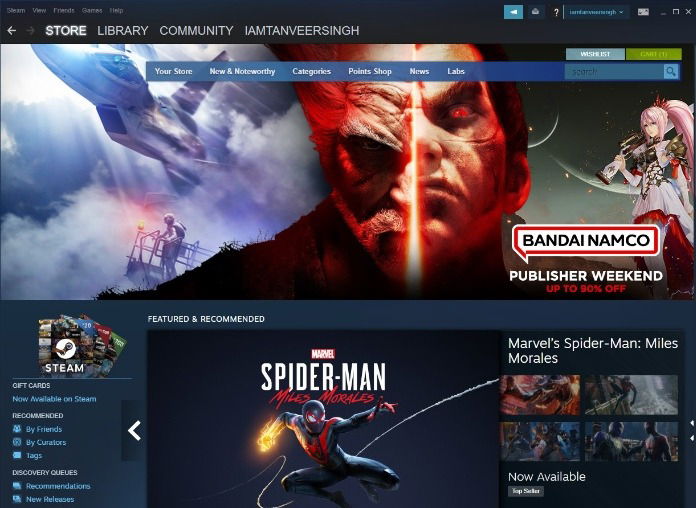
Pros
- Around 70,000 games currently listed
- Smooth and modern UI
- Game library organized by genre, features, and “played by friends”
- Useful recommendation engine powered by creators and your friends
- Fleshed-out review system and forum
- Easy to add and connect with friends
- Has approx. 3000 movies, soundtracks, mods, and software
Cons
- UI can appear cluttered due to Steam’s extra features
- Extensive library can make it difficult to find the best games
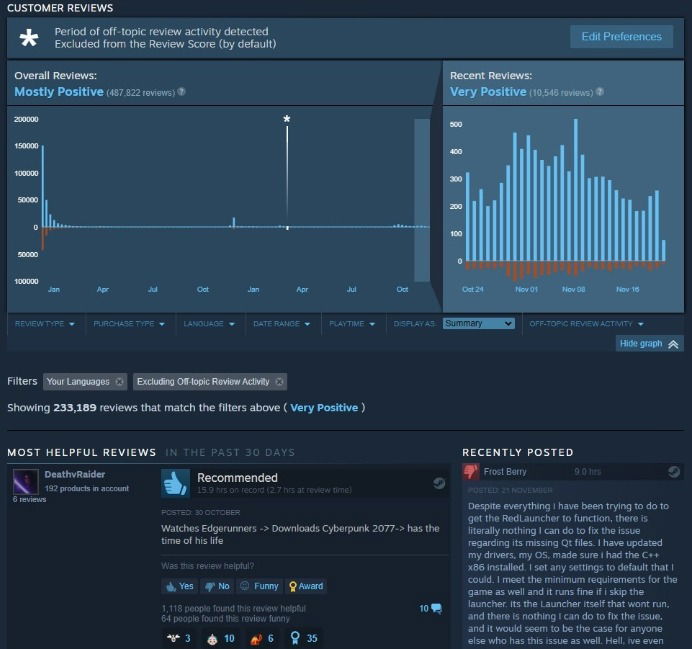
Steam is the best option for gamers looking for a one-stop-shop to browse, buy, organize, and play the most popular games. Moreover, its strong review system and robust social features further cement its spot as perhaps the best Windows launcher.
2. Epic Games Launcher
Epic Games Launcher is a relatively new addition to this space, having been released by Epic Games in late 2018. This launcher prioritizes in-house games from the publisher, attractive discounts on some of the biggest third-party games, and a clean UI to enhance the user experience.
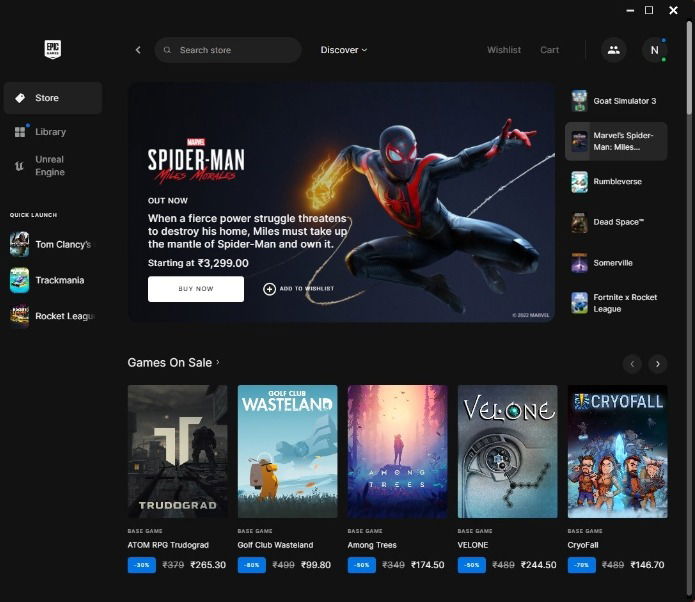
Pros
- Small but curated game catalog
- Minimalistic and modern UI focusing on your library and game discovery
- Chat with friends and invite players from different platforms
- One of the most favorable revenue split for developers
Cons
- List of available games may seem limited to some gamers
- Social and store features are limited when compared to launchers like Steam
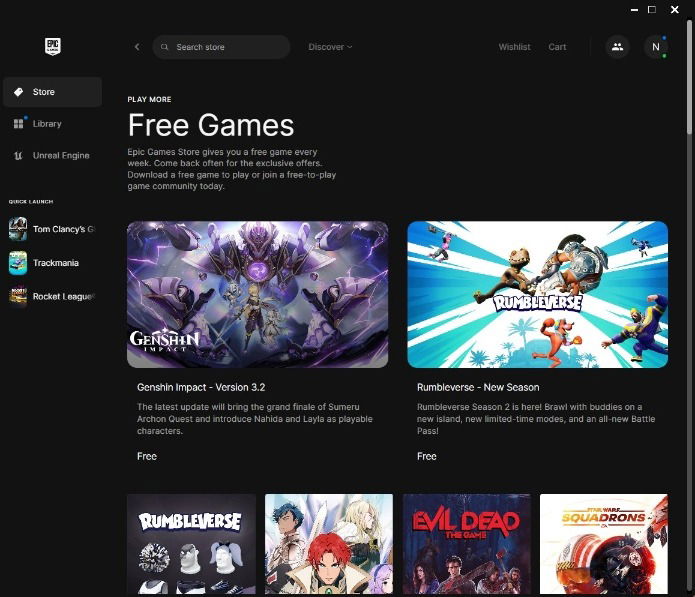
While Epic Games Launcher is a boon for developers and economically attractive for gamers (offering a free game every week), it lacks in other areas, such as player reviews and social features. Nonetheless, it’s one of Steam’s biggest rivals when it comes to Windows launchers. You can read our detailed Steam vs. Epic Games Store article for a more in-depth comparison.
3. GOG Galaxy
GOG Galaxy 2.0 is another popular game launcher created by the digital storefront GOG.com. It helps you bring all of your games as well as friend lists to a single platform and allows you to organize your non-GOG games as well.
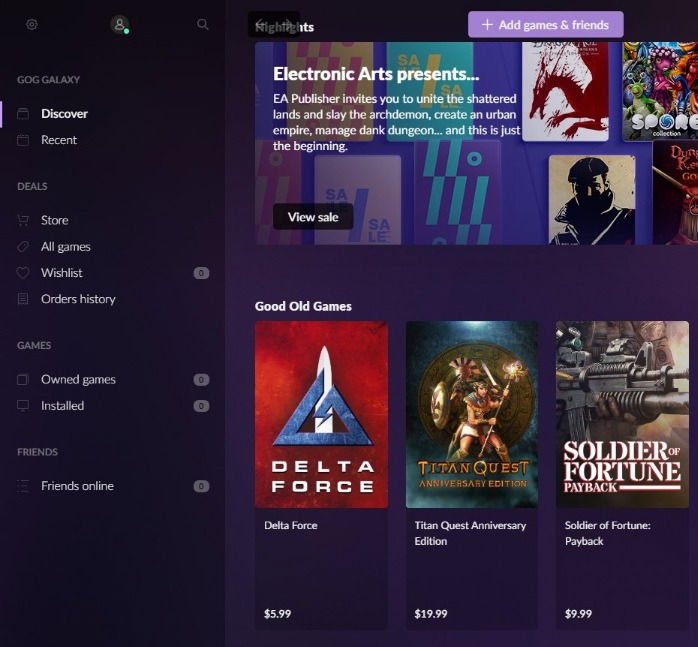
Pros
- Import all of your PC and console games into one platform
- Organize games with multiple sorting features and custom views
- Easy-to-use UI
- Activity feed to know what your friends are playing
- Game discovery from your friends and the community
- Unified friends list across all platforms
- Restore games to previous versions in case of issues
- Cloud sync across devices and fully secured data
Cons
- Cross-launcher connectivity requires all individual launchers to be installed
- GOG’s own storefront deals are promoted over others
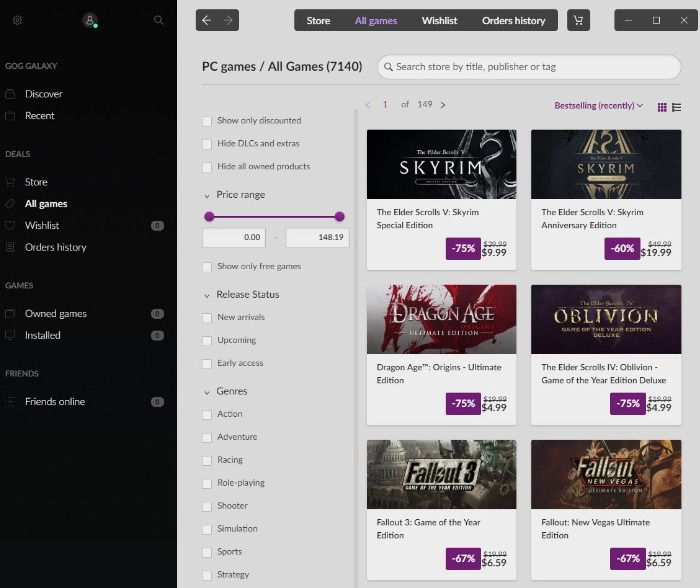
GOG Galaxy attempts to reach the stars and manages to land on the moon. Its ambitious plan to replace all launchers works just enough to make you consider it. There’s still a ways to go before it can become completely self-sufficient, but the future looks promising.
Tip: looking for something scary to play? Check out these horror games that are guaranteed to give you chills.
4. Ubisoft Connect
Ubisoft Connect is the culmination of Ubisoft’s attempts to amalgamate the Uplay platform, Ubisoft+ subscription service, and Ubisoft Club rewards into a single service. It can be viewed as your single gateway to all of Ubisoft’s games and rewards.
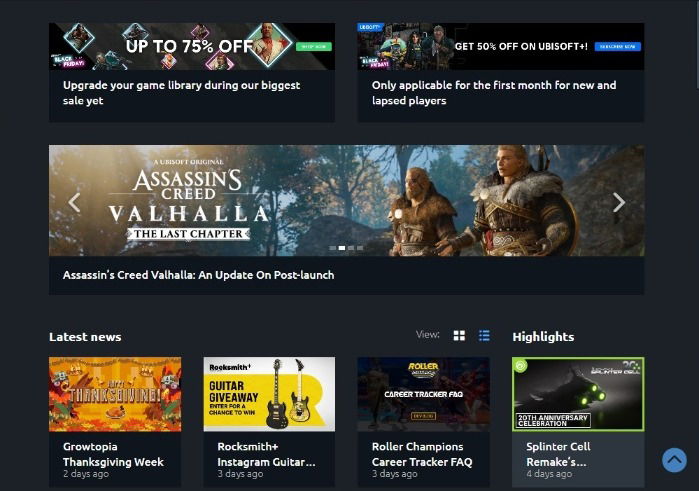
Pros
- Access all of your Ubisoft titles with a single platform
- Regular deals on popular Ubisoft franchises
- Simple UI for accessing your library and the store
- Connect and chat with friends including Steam friends
Cons
- Frequent bugs and unresponsive UI
- News tab could be hit or miss for many players
- Needs to be installed even when launching Ubisoft games from other launchers
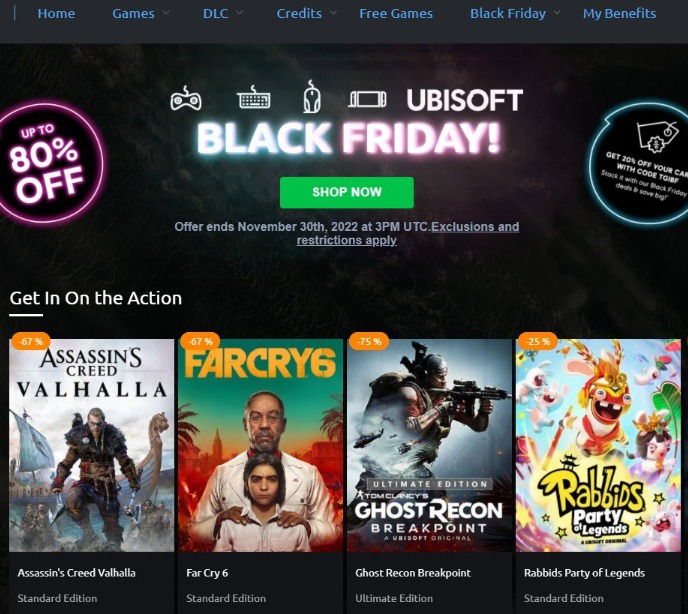
Although Ubisoft Connect is limited to the Ubisoft ecosystem, it does a decent job. If all you’re doing is play Ubisoft games all day, you probably will not miss much. For everyone else, however, it’s better to look elsewhere.
5. Xbox app
The Xbox app on Windows is a great launcher to buy and organize games from across Microsoft and other popular publishers, especially considering the incredible value offered by the PC Game Pass.
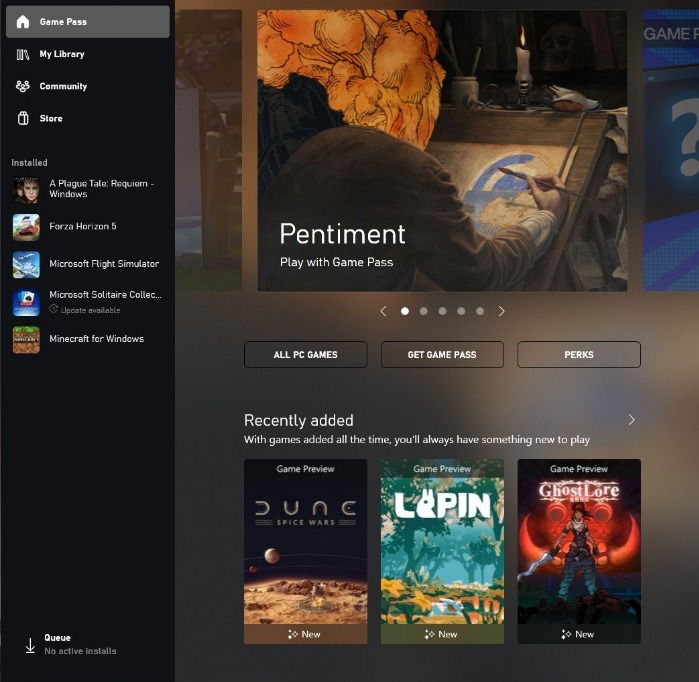
Pros
- Minimalistic UI with all important tabs on the home screen
- Easy to see newly-added and upcoming games
- PC Game Pass offers hundreds of games with day-one access to Microsoft/Bethesda games
Cons
- Low performance plagued with slow and confused UI
- Requires a verification check every time you play a game
- Some games are broken or abandoned, whereas their Steam versions work without any issues
- Social features are a pain to work with
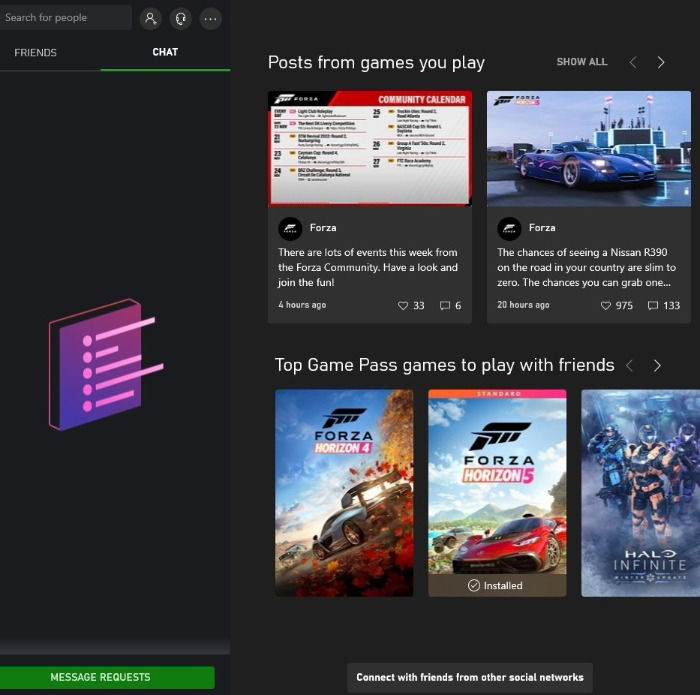
Despite the hiccups mentioned above, the value provided by the PC Game Pass makes putting up with the Xbox app somewhat bearable. You can easily start or cancel your subscription from the app and get to what you’re actually there for: playing games.
6. EA app
The EA app for Windows replaced the 10-year-old Origin platform in October 2022 when the app left its beta phase. It’s EA’s “best possible place” to access all of its games and services.
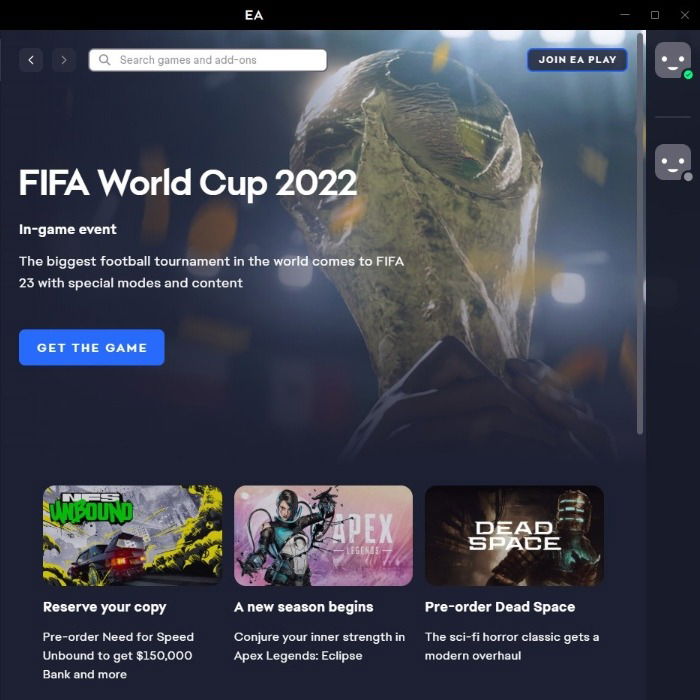
Pros
- Minimalist and responsive UI
- Easy to find and play all of your EA and non-EA titles
- Access your EA Play subscription within the app
- Import friends from Steam, Xbox, and PlayStation platforms
Cons
- Needs to be installed even when launching EA games from other launchers
- EA Play is already bundled with PC Game Pass
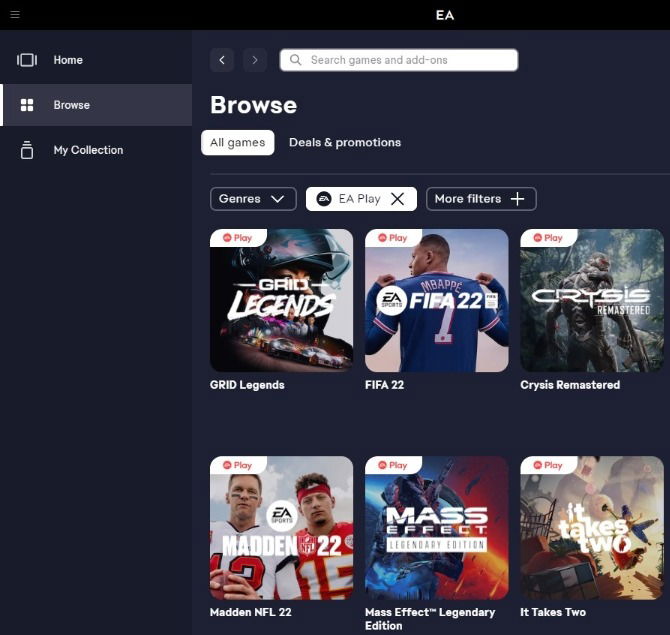
The EA app is EA’s way of distancing itself from Origin and all of its issues. It’s also meant to promote its EA Play subscription, which offers many non-EA titles as well. Gamers who mostly play EA’s titles might find the app a decent experience. For others, it will remain a minor inconvenience, running in the background while they use other launchers to play some EA titles.
Good to know: if you’re using an Xbox, know that you can take advantage of co-pilot mode. We show you how.
Frequently Asked Questions
Do other launchers offer free games like Epic?
Currently, no other Windows launcher offers free games on a regular basis. However, you can sometimes find publishers like Ubisoft and EA giving away older games for free or offering free access to popular games for a limited time. You can also explore our list of the best sites to buy cheap PC games.
Does GOG Galaxy sync saves?
Yes, GOG Galaxy can sync all of your game save files with the cloud every time a game is launched or closed. You simply need to enable “Cloud saves” in the launcher’s settings.
Can I add non-Steam games to my Steam library?
Yes. The process involves locating your non-Steam games’ installation folders. If you’d like to learn how to import your games to Steam, check out our tutorial.
Image credit: Unsplash. All screenshots by Tanveer Singh.
After a 7-year corporate stint, Tanveer found his love for writing and tech too much to resist. An MBA in Marketing and the owner of a PC building business, he writes on PC hardware, technology, video games, and Windows. When not scouring the web for ideas, he can be found building PCs, watching anime, or playing Smash Karts on his RTX 3080 (sigh).
Subscribe to our newsletter!
Our latest tutorials delivered straight to your inbox
Sign up for all newsletters.
By signing up, you agree to our Privacy Policy and European users agree to the data transfer policy. We will not share your data and you can unsubscribe at any time. Subscribe

1 thought on “Best Game Launchers on Windows Compared”
Comments are closed.