
Every now and then we’ll be faced with filename extensions that leave us scratching our heads. From HEIC to XAPK all the way through to the fairly common FLAC files, there’s a good chance that these files will turn up and we won’t know what to do with them.
ASPX files are a perfect example of this and can be particularly frustrating because, by default, Windows doesn’t know what to do with them either (the irony being that this file format was created by Microsoft). The good news is that you can open .ASPX files, but unless you’re working in IT on web servers or web development, you probably won’t need to.
With that said, other common file types like .pdf and .jpg can sometimes erroneously appear as .aspx files, so it may prove to be of some interest to you.
Also read: Latest Windows Update Problems and How to Fix Them
What Is an ASP or ASPX File?
“ASP” is an acronym for Active Server Page and is a scripting language for dynamic webpages (content that changes over time or under different circumstances). Think of it as an alternative to PHP but developed by Microsoft.
It’s an old and outdated format and was succeeded in 2002 by ASPX (or ASP.net), which was designed to fetch elements from servers based on the shiny new .NET framework.
ASPX files – a mix of scripts and open-source files – are usually written in VBScript, JavaScript or C# code.
You can recognize a site built on the ASP.NET framework by the URL in your address bar with the “.aspx” suffix.
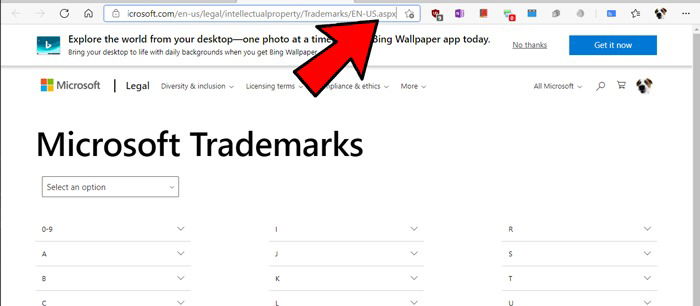
How to Open ASPX Files
Opening an ASPX file will depend on what you want to do with it.
If you see an .asp or .aspx file in your Downloads folder, there’s a chance it was meant to be another type of file, like a PDF. If you think that’s the case, then right-click the file, click Rename, then replace the .aspx extension with .pdf or whatever it is you think it should be.
Once you’ve done that, try opening it to see if it works.
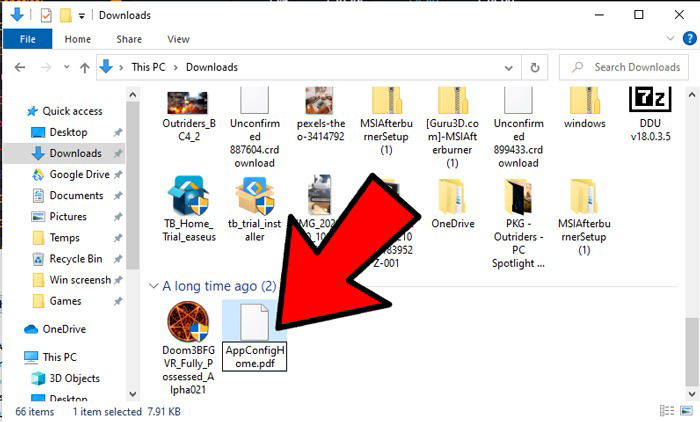
If not, then it may be a genuine .ASPX file containing the scripts and code to help display ASPX-websites on your PC.
You can open an ASPX file in pretty much any text or visual code app, from Notepad to more advanced apps like Notepad++ and Microsoft Visual Studio.
You may also find ASPX files further suffixed by the .RESX extension. These are known as “resource files” and store binary site data, like images, video files, and so on.
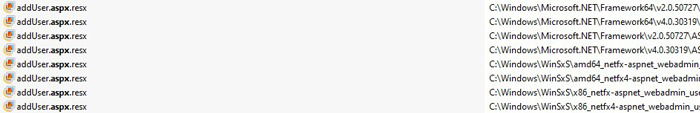
These are useful to programmers because they can be exchanged with other .RESX files without having to recompile all the data and again can be opened with text editors. For a regular user, these will be linked to ASP.NET-based sites that you’ve visited and will again help load their elements in your browser.
So unless you’re doing some under-the-bonnet work on websites (in which case you’re probably not reading this article), then you don’t need to trouble yourself too much with ASPX files. Instead, why not learn how to check your CPU temperatures in Windows 10? Or feast your eyes on these lovely 4K desktop backgrounds.
Tech writer at Make Tech Easier. Enjoys Android, Windows, and tinkering with retro console emulation to breaking point.
Subscribe to our newsletter!
Our latest tutorials delivered straight to your inbox
Sign up for all newsletters.
By signing up, you agree to our Privacy Policy and European users agree to the data transfer policy. We will not share your data and you can unsubscribe at any time. Subscribe
